Para configurar Lombok en IntelliJ IDEA:
- Ir a File > Settings > Plugins
- Click en browse repositories
- Buscar e instalar Lombok
- Habilitar “Annotation Processing”. File > Settings > Build, Excution, Deployment > Compiler > Annotation Processors > click en “Enable Annotation processing”.
Luego de aplicar y aceptar los cambios, reiniciamos el IDE y ya estará 😃




















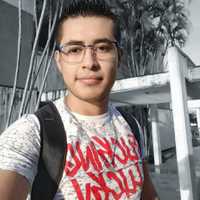

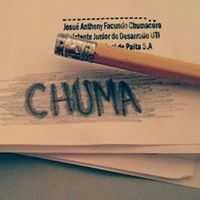


















¿Quieres ver más aportes, preguntas y respuestas de la comunidad?