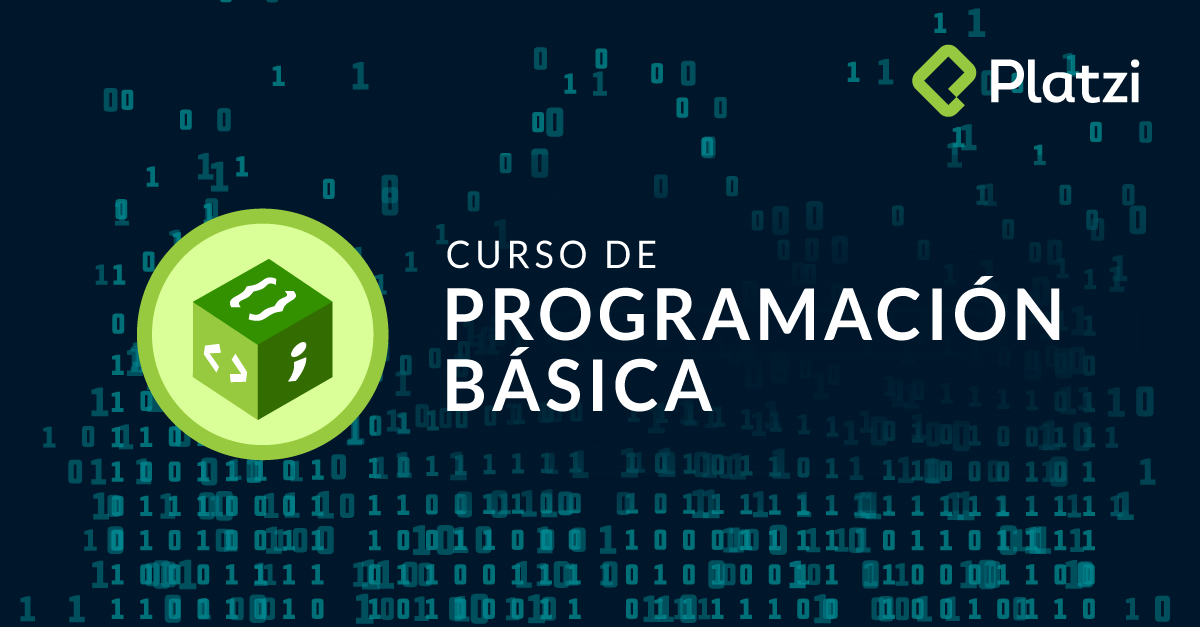JUAN CARLOS ARCADIPANE
Pregunta<!DOCTYPE html> <html lang="es"> <head> <meta charset="UTF-8"> <meta name="viewport" content="width=, initial-scale=1.0"> <meta http-equiv="X-UA-Compatible" content="ie=edge"> <title>Calculador de Peso</title> <link rel="stylesheet" href="css/bootstrap.min.css"> </head> <body> <h1 class="h-1 mt-5 pt-5" >Tu peso en otro planeta</h1> <p>en la tierra pesas menos que en marte o jupiter</p> <button type="button" class="btn btn-outline-primary">Peso Final</button> <button type="button" class="btn btn-outline-danger"> <script> var g_tierra = 9.8; var g_marte = 3.7; var g_jupiter = 24.8; var peso = 90; var peso_final; peso_final = peso * g_marte / g_tierra; peso_final = parseInt(peso_final); document.write(peso_final); </script> </body> </html>
Jonathan Alexander Morales Cadena
Sigue trabajando, vas por buen camino!
Natalia Pavez Figueroa
Me encantó llegar a esta pàgina, tiene info didactica y un gran equipo! Saludos
Juan Pinzón
<!DOCTYPE html> <html lang="es"> <head> <meta charset="UTF-8"> <meta name="viewport" content="width=device-width, initial-scale=1.0"> <title>Formato de Solicitud y Checklist</title> <style> table { width: 100%; border-collapse: collapse; margin-bottom: 20px; } table, th, td { border: 1px solid black; } th, td { padding: 10px; text-align: left; } </style> </head> <body> <h2>Formato de Solicitud de Herramientas:</h2> <table> <tr> <td>Nombre del Solicitante:</td> <td colspan="2"><input type="text"></td> </tr> <tr> <td>Departamento:</td> <td colspan="2"><input type="text"></td> </tr> <!-- Otros campos... --> </table> <h2>Checklist para Análisis y Estado de Equipos de Cómputo:</h2> <table> <!-- Encabezados de la tabla --> <tr> <th>Campo</th> <th>Descripción</th> </tr> <!-- Filas de la tabla --> <tr> <td>Equipo Número:</td> <td><input type="text"></td> </tr> <!-- Otros campos del checklist... --> </table> </body> </html>
`<code>
Terabyte Laptops
<div class="container is-fluid"> <div class="columns is-flex is-justify-content-center"> <figure class="image is-128x128"> <?php if (is_file("./app/views/fotos/" . $_SESSION['foto'])) { echo '<img class="is-rounded" src="' . APP_URL . 'app/views/fotos/' . $_SESSION['foto'] . '">'; } else { echo '<img class="is-rounded" src="' . APP_URL . 'app/views/fotos/default.png">'; } ?> </figure> </div> <div class="columns is-flex is-justify-content-center"> <h2 class="subtitle">¡Bienvenido <?php echo $_SESSION['nombre'] . " " . $_SESSION['apellido']; ?>!</h2> </div> </div> <div class="container is-fluid mb-6"> <div class="container pb-6 pt-6"> <?php use app\controllers\productController; $insProducto = new productController(); if (!isset($_SESSION[$url[0]]) && empty($_SESSION[$url[0]])) { ?> <div class="columns"> <div class="column"> <form class="FormularioAjax" action="<?php echo APP_URL; ?>app/ajax/buscadorAjax.php" method="POST" autocomplete="off"> <input type="hidden" name="modulo_buscador" value="buscar"> <input type="hidden" name="modulo_url" value="<?php echo $url[0]; ?>"> <div class="field is-grouped"> <p class="control is-expanded"> <input class="input is-rounded" type="text" name="txt_buscador" placeholder="¿Qué estás buscando?" pattern="[a-zA-Z0-9áéíóúÁÉÍÓÚñÑ ]{1,30}" maxlength="30" required> </p> <p class="control"> <button class="button is-info" type="submit">Buscar</button> </p> </div> </form> </div> </div> <?php } else { ?> <div class="columns"> <div class="column"> <form class="has-text-centered mt-6 mb-6 FormularioAjax" action="<?php echo APP_URL; ?>app/ajax/buscadorAjax.php" method="POST" autocomplete="off"> <input type="hidden" name="modulo_buscador" value="eliminar"> <input type="hidden" name="modulo_url" value="<?php echo $url[0]; ?>"> <p><i class="fas fa-search fa-fw"></i> Estas Buscando <strong>“<?php echo $_SESSION[$url[0]]; ?>”</strong></p> <br> <button type="submit" class="button is-danger is-rounded"><i class="fas fa-trash-restore"></i> Eliminar Busqueda</button> </form> </div> </div> <?php echo $insProducto->listarProductoControlador($url[1], 50, $url[0], $_SESSION[$url[0]], 0); } ?> </div>
Weymar Sempertegui
Weymar Sempertegui
<html lang="en"> <head> <meta charset="UTF-8"> <meta name="viewport" content="width=device-width, initial-scale=1.0"> <title>XOXO Game</title> <style> body { font-family: Arial, sans-serif; display: flex; justify-content: center; align-items: center; height: 100vh; margin: 0; background-color: #f0f0f0; } .game { display: grid; _++****++_ <code>
Weymar Sempertegui
<html lang="en"> <head> <meta charset="UTF-8"> <meta name="viewport" content="width=device-width, initial-scale=1.0"> <title>XOXO Game</title> <style> body { font-family: Arial, sans-serif; display: flex; justify-content: center; align-items: center; height: 100vh; margin: 0; background-color: #f0f0f0; } .game { display: grid; _++****++_ <code>
Weymar Sempertegui
<html lang="en"> <head> <meta charset="UTF-8"> <meta name="viewport" content="width=device-width, initial-scale=1.0"> <title>XOXO Game</title> <style> body { font-family: Arial, sans-serif; display: flex; justify-content: center; align-items: center; height: 100vh; margin: 0; background-color: #f0f0f0; } .game { display: grid; _++****++_ <code>
Weymar Sempertegui
<html lang="en"> <head> <meta charset="UTF-8"> <meta name="viewport" content="width=device-width, initial-scale=1.0"> <title>XOXO Game</title> <style> body { font-family: Arial, sans-serif; display: flex; justify-content: center; align-items: center; height: 100vh; margin: 0; background-color: #f0f0f0; } .game { display: grid; _++****++_ <code>
Weymar Sempertegui
<html lang="en"> <head> <meta charset="UTF-8"> <meta name="viewport" content="width=device-width, initial-scale=1.0"> <title>XOXO Game</title> <style> body { font-family: Arial, sans-serif; display: flex; justify-content: center; align-items: center; height: 100vh; margin: 0; background-color: #f0f0f0; } .game { display: grid; _++****++_ <code>