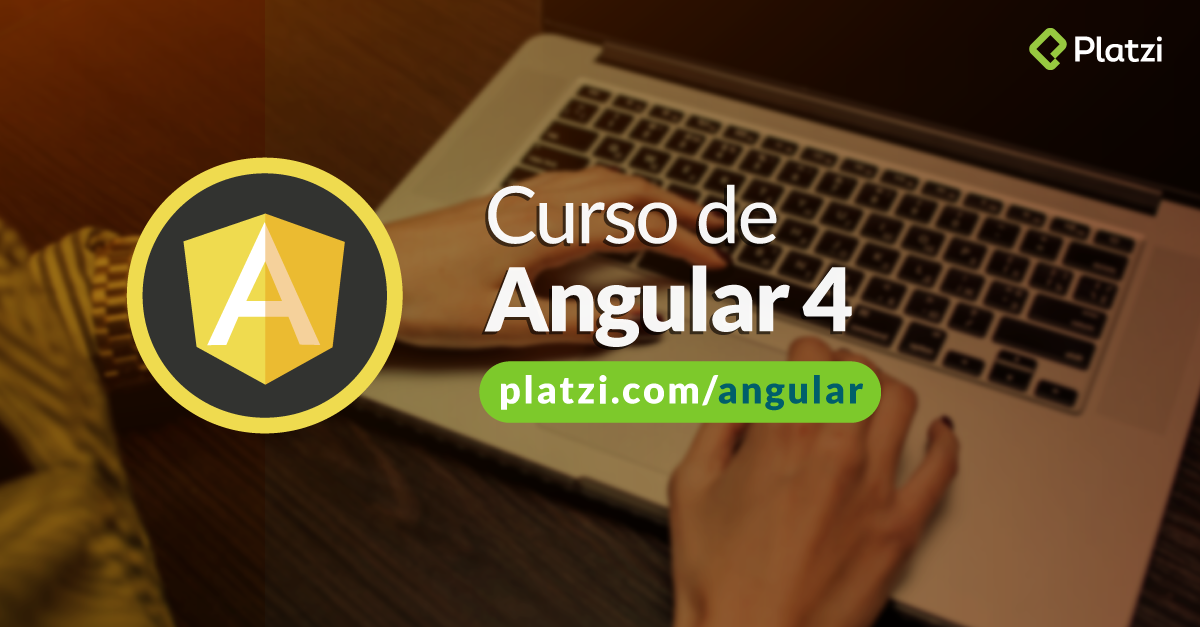Jherom Chacon
PreguntaBueno lo primero fue agregar el código Html:
<section> <hr/> <input type="text" placeHolder="Primer nombre" [(ngModel)]="primerNombre"/> <input type="text" placeHolder="Segundo nombre" [(ngModel)]="segundoNombre"/> <input type="text" placeHolder="Primer apellido" [(ngModel)]="primerApellido"/> <input type="text" placeHolder="Segundo apellido" [(ngModel)]="segundoApellido"/> <hr/> <h2> {{nombreCompleto}} </h2> </section>
Lo segundo ha sido modificar el TS de la clase:
export class AppComponent { title = 'PlatziSquare'; listo=false; primerNombre:string=""; segundoNombre:string=""; primerApellido:string=""; segundoApellido:string=""; nombreCompleto:string="" constructor(){ setTimeout(() => { this.listo = true; },3000); } clickPressed(){ alert("Has hecho clic!"); } processName(){ this.nombreCompleto = this.primerNombre + " " + this.segundoNombre + " " + this.primerApellido + " " + this.segundoApellido; } }
Una vez hecho esto hay que importar el FormsModule en app.module.ts ya que Visual Studio Code no lo hace de manera automática.
import { FormsModule } from '@angular/forms'; import { AppComponent } from './app.component'; @NgModule({ declarations: [ AppComponent ], imports: [ BrowserModule, FormsModule ], providers: [], bootstrap: [AppComponent] }) export class AppModule { }
Si alguién sabe si es posible instalarle algun plugIn o AddOn a VSC para que pueda insertar codigo a manera de snippets para agregar referencias de Angular entonces por favor comente.
Jherom Chacon
muy importante anotar que tambien modifique el evento del clic para usar tambien el event data binding
<button [disabled]="!listo" (click)="processName()"> Procesa el nombre </button>
Norberto Rojas Reyes
Hola, aqui estan un top de 10 plugins que puedes instalar en VS Code para Angular