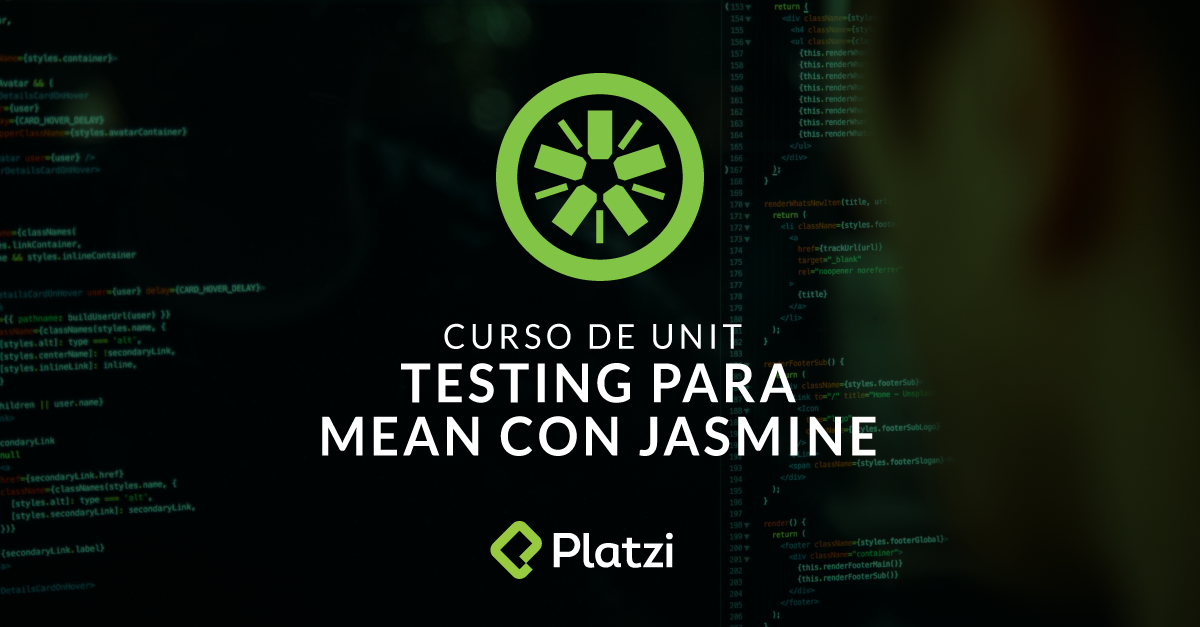Jaime Quintero Rodríguez
PreguntaEstoy intentando hacer las pruebas de este codigo, pero por mas que intento no consigo solucionarlo. Si alguien puede ayudarme
import { Component } from '@angular/core'; import { Platform } from '@ionic/angular'; import { SplashScreen } from '@ionic-native/splash-screen/ngx'; import { StatusBar } from '@ionic-native/status-bar/ngx'; import { HttpClient } from '@angular/common/http'; import { StorageService } from './services/storage.service'; @Component({ selector: 'app-root', templateUrl: 'app.component.html' }) export class AppComponent { constructor( private platform: Platform, private splashScreen: SplashScreen, private statusBar: StatusBar, private httpClient: HttpClient, private storageService: StorageService, ) { this.initializeApp(); } initializeApp() { this.platform.ready().then(() => { this.httpClient.get('https://s3-eu-west-1.amazonaws.com/wuolah-public/config/languages/lang/es_ES/config.json').toPromise().then( (strings) => { this.storageService.write('locale', strings); this.statusBar.styleDefault(); this.splashScreen.hide(); } ); }); } }
{ provide: Platform, useClass: PlatformStub },return Promise.resolve();- El servicio debe tener un método
platformque retorne unready();Promise.resolve('data') - Puedes utilizar el para resolver el
HttpClientTestingModuleget - El debe tener un método
storageServicewrite - El debe tener un método
statusBarstyleDefault - El debe tener un método
splashScreenhide - En la primera prueba lo que debes esperar es que los métodos styleDefault
write,hide` sean llamados al crear la instancia del componente.y
Cristian Daniel Marquez Barrio
Debería ser:
Jaime Quintero Rodríguez
Este es mi spec.ts. No me identifica Platfom.ready() como funcion y nisiquiera estoy realizando ninguna prueba
<import { NO_ERRORS_SCHEMA, CUSTOM_ELEMENTS_SCHEMA } from '@angular/core'; import { TestBed, async, ComponentFixture } from '@angular/core/testing'; import { Platform } from '@ionic/angular'; import { SplashScreen } from '@ionic-native/splash-screen/ngx'; import { StatusBar } from '@ionic-native/status-bar/ngx'; import { AppComponent } from './app.component'; import { StorageService } from './services/storage.service'; import { HttpClientTestingModule, HttpTestingController } from '@angular/common/http/testing' class PlatformStub { ready(){ const data = {}; Promise.resolve(); } } class SplashScreenStub { hide() {} } class StatusBarStub { styleDefault(){} } class StorageServiceStub { write(){} } fdescribe('AppComponent', () => { let component: AppComponent; let fixture: ComponentFixture<AppComponent>; beforeEach(async(() => { TestBed.configureTestingModule({ declarations: [AppComponent], schemas: [NO_ERRORS_SCHEMA, CUSTOM_ELEMENTS_SCHEMA], providers: [ { provide: StatusBar, useValue: StatusBarStub }, { provide: SplashScreen, useValue: SplashScreenStub }, { provide: Platform, useValue: PlatformStub }, { provide: StorageService, useValue: StorageServiceStub } ], imports: [HttpClientTestingModule] }).compileComponents(); })); beforeEach(() => { fixture = TestBed.createComponent(AppComponent); component = fixture.componentInstance; fixture.detectChanges(); }); it('should create the app', () => { const fixture = TestBed.createComponent(AppComponent); const app = fixture.debugElement.componentInstance; expect(app).toBeTruthy(); }); // describe('Should initialize the app', () => { // it('should initialize the app', async () => { // TestBed.createComponent(AppComponent); // const ready = spyOn((<any>component).Platform, 'ready'); // component.initializeApp() // expect(ready).toHaveBeenCalled(); // }); // }) }); >
El errror que me da karma
<AppComponent should create the app TypeError: this.platform.ready is not a function TypeError: this.platform.ready is not a function at AppComponent.ready [as initializeApp] (http://localhost:9876/_karma_webpack_/webpack:/src/app/app.component.ts:27:23) at new initializeApp (http://localhost:9876/_karma_webpack_/webpack:/src/app/app.component.ts:23:14) at createClass (http://localhost:9876/_karma_webpack_/webpack:/node_modules/@angular/core/fesm5/core.js:22062:1) at createDirectiveInstance (http://localhost:9876/_karma_webpack_/webpack:/node_modules/@angular/core/fesm5/core.js:21931:1) at createViewNodes (http://localhost:9876/_karma_webpack_/webpack:/node_modules/@angular/core/fesm5/core.js:23157:1) at createRootView (http://localhost:9876/_karma_webpack_/webpack:/node_modules/@angular/core/fesm5/core.js:23071:1) at callWithDebugContext (http://localhost:9876/_karma_webpack_/webpack:/node_modules/@angular/core/fesm5/core.js:24079:1) at Object.debugCreateRootView [as createRootView] (http://localhost:9876/_karma_webpack_/webpack:/node_modules/@angular/core/fesm5/core.js:23589:1) at ComponentFactory_.push../node_modules/@angular/core/fesm5/core.js.ComponentFactory_.create (http://localhost:9876/_karma_webpack_/webpack:/node_modules/@angular/core/fesm5/core.js:21410:1) at initComponent (http://localhost:9876/_karma_webpack_/webpack:/node_modules/@angular/core/fesm5/testing.js:1916:1)>
Cristian Daniel Marquez Barrio
Te recomiendo comenzar creando stubs para cada uno de los servicios que estas inyectando en el constructor y centrarte en completar el flujo principal de
initializeAppDiego Forero
Cuéntanos que problema te da para poder ayudarte.