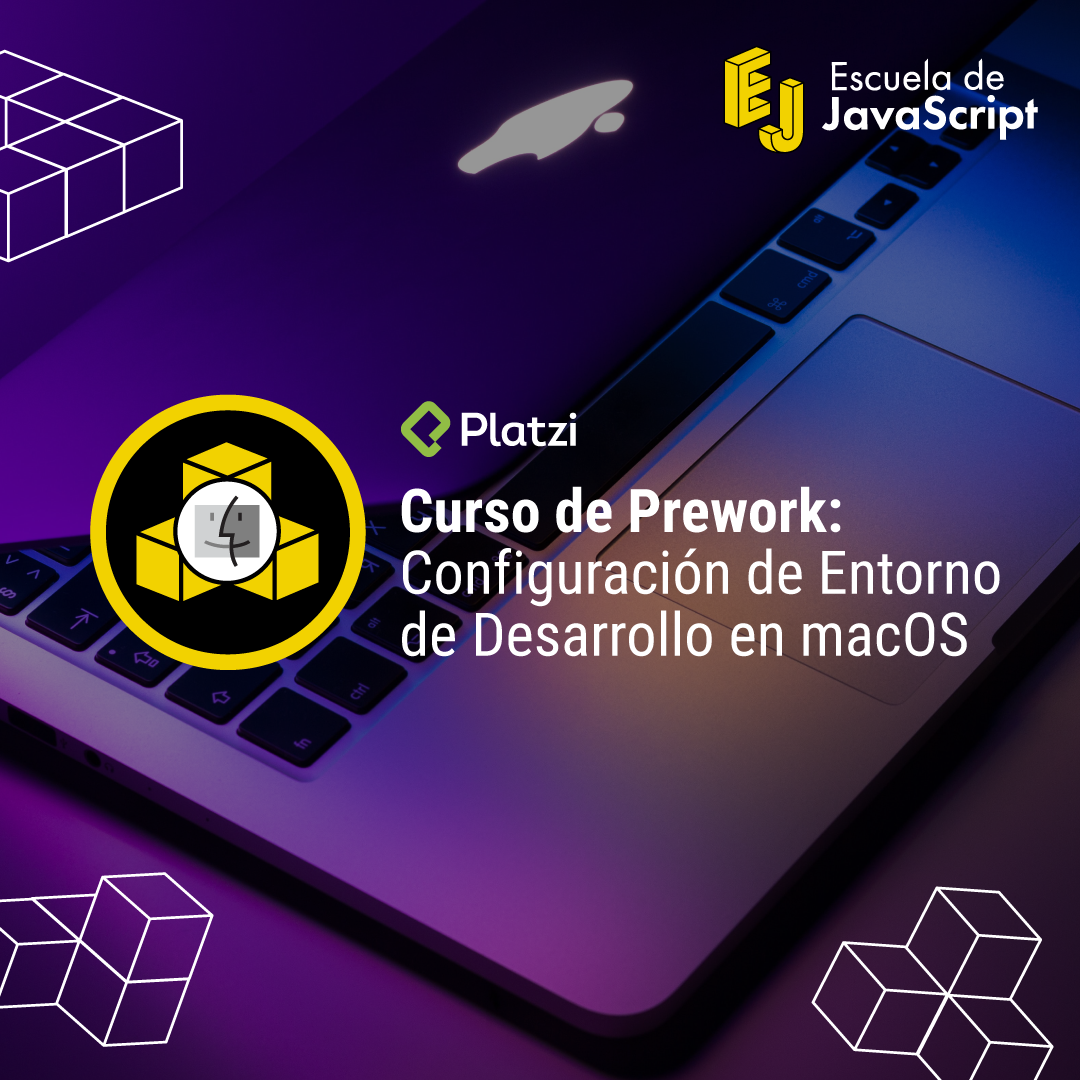Andres Condezo Monge
PreguntaHelp: en el paso: npm install -g esLint
me sale este error:
npm ERR! code E404
npm ERR! 404 Not Found - GET https://registry.npmjs.org/esLint - Not found
npm ERR! 404
npm ERR! 404 ‘esLint@latest’ is not in the npm registry.
npm ERR! 404 Your package name is not valid, because
npm ERR! 404 1. name can no longer contain capital letters
npm ERR! 404
npm ERR! 404 Note that you can also install from a
npm ERR! 404 tarball, folder, http url, or git url.
npm ERR! A complete log of this run can be found in:
npm ERR! /home/adrs/.npm/_logs/2020-08-05T05_07_59_345Z-debug.log
no encuentro la solución.
Erik Ochoa
Es
npm install -g eslintAndres Condezo Monge
@elyager Muchas gracias!!! rompiendome la cabeza para saber porque no funcionaba y era solo un errror de typo .____. , Gracias por tomarte u tiempo!
Alejo Giraldo
alejandro@alejandro-Lenovo-G40-45:~/Escritorio/ensayo$ npm install -g eslint npm ERR! code E404 npm ERR! 404 Not Found - GET https://registry.npmjs.org/bcript/bcript/eslint npm ERR! 404 npm ERR! 404 'eslint@*' is not in this registry. npm ERR! 404 npm ERR! 404 Note that you can also install from a npm ERR! 404 tarball, folder, http url, or git url.
npm ERR! A complete log of this run can be found in: npm ERR! /home/alejandro/.npm/_logs/2022-12-12T20_07_23_191Z-debug-0.log
me sale este error y no e podido solucinarlo al momneto de intalar express o cualquier otro