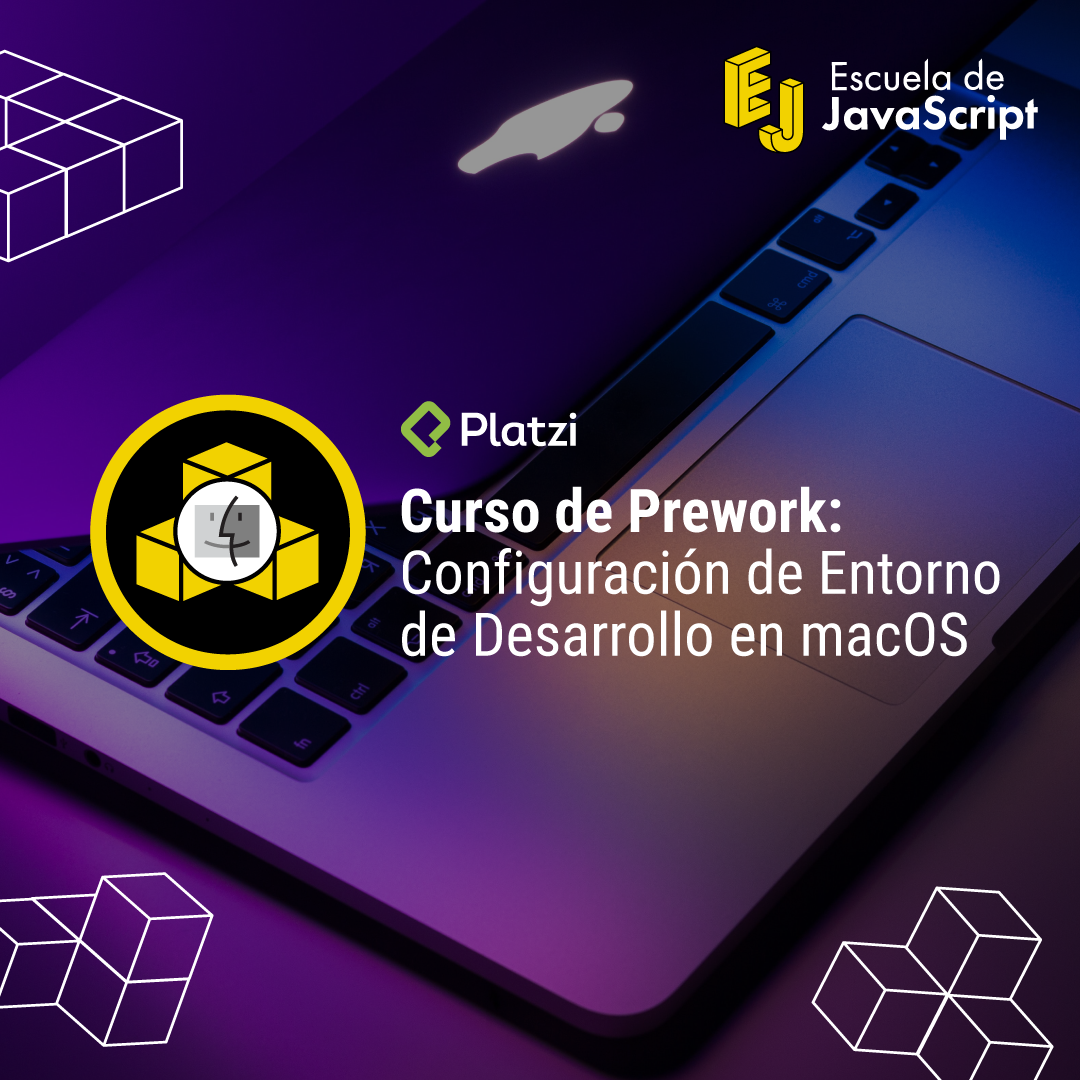Guillermo Pulos
Preguntaerrores que me marca:
fatal: no email was given and autodetection is disabled. fatal: the current branch main has no upstream branch. permission denied (publickey). fatal: could not read from remote repository
Héctor Eduardo López Carballo
Tienes un problema de autenticación según lo que entiendo de tu mensaje de error, entonces tienes que verificar que hayas generado la llave ssh correctamente, que la hayas añadido al ssh-agent, que éste esté corriendo y que en github esté bien configurada tu llave. También que tu correo en git sea el mismo que tienes en github.
Guillermo Pulos
ayer intenté lo que decía en otro comentario de la clase que era crear una nueva llave y agregarla, lo cuál pude hacer pero también me marca error al hacer push de VS
Guillermo Pulos
Héctor Eduardo López Carballo
A ver, corre el comando
git remote -vGuillermo Pulos
si está agregada...
Héctor Eduardo López Carballo
Agregaste la llave pública a tu cuenta de github?
Guillermo Pulos
Please make sure you have the correct access rights and the repository exists.
git push origin main:main git@github.com: Permission denied (publickey). fatal: Could not read from remote repository.
Please make sure you have the correct access rights and the repository exists.
Guillermo Pulos
ya resolví lo de main pero me sigue marcando esto: Please make sure you have the correct access rights and the repository exists.
git status -z -u git symbolic-ref --short HEAD git for-each-ref --format=%(refname)%00%(upstream:short)%00%(objectname)%00%(upstream:track) refs/heads/main refs/remotes/main git ls-files --stage -- /Users/gpa/Documents/PROYECTOS/CURSOPREWORK/github/helloWorld.html git for-each-ref --sort -committerdate --format %(refname) %(objectname) %(*objectname) git remote --verbose git cat-file -s 4e97adaa8739397644a4b3a1c0c78da19b990769 git config --get commit.template git show --textconv :helloWorld.html git push origin main:main git@github.com: Permission denied (publickey). fatal: Could not read from remote repository.
Please make sure you have the correct access rights and the repository exists.
Guillermo Pulos
muchas gracias. ahora me marca lo siguiente:
fatal: The current branch main has no upstream branch. To push the current branch and set the remote as upstream, use
git push --set-upstream origin main
git push -u origin main git@github.com: Permission denied (publickey). fatal: Could not read from remote repository.
Please make sure you have the correct access rights and the repository exists.
Héctor Eduardo López Carballo
Hola!
No has configurado tu usuario y correo para poder trabajar con github. Ya usaste los comandos
git config --global user.name ""git config --global user.email ""