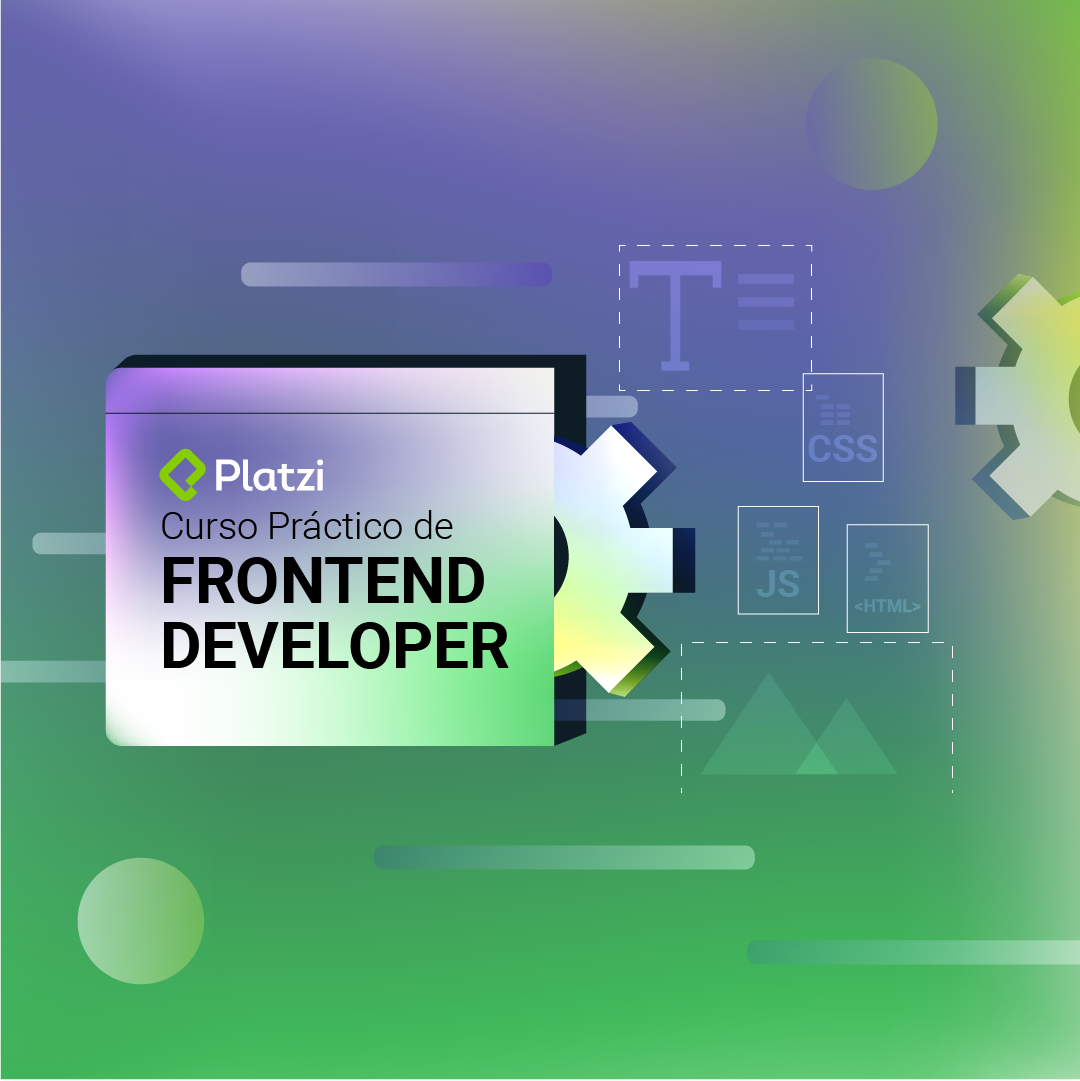Jose Alejandro Fuentes
PreguntaNo me funciona el text-align: start en mi codigo. No se mueve el titulo.
Les dejo mi codigo para ver si encuentran algo que yo no veo:
.
HTML:
<!DOCTYPE html> <html lang="en"> <head> <meta charset="UTF-8"> <meta http-equiv="X-UA-Compatible" content="IE=edge"> <meta name="viewport" content="width=device-width, initial-scale=1.0"> <link rel="stylesheet" href="styles.css"> <link rel="preconnect" href="https://fonts.googleapis.com"> <link rel="preconnect" href="https://fonts.gstatic.com" crossorigin> <link href="https://fonts.googleapis.com/css2?family=Quicksand:wght@300;500;700&display=swap" rel="stylesheet"> <title>Login</title> </head> <body> <div class="login"> <div class="form-container"> <h1 class="title"> Create Account</h1> <form action="/" class="form"> <label for="name" class="label">Name</label> <input type="text" id="name" placeholder="Your name" class="input input-name"> <label for="email" class="label">Email Address</label> <input type="email" id="password" placeholder="youremail@gmail.com" class="input input-email"> <label for="password" class="label">Password</label> <input type="password" id="password" placeholder="*********" class="input input-password"> <input type="submit" value="Create" class="primary-button create-button"> </form> </div> </div> </body> </html>
.
CSS:
<!DOCTYPE html> <html lang="en"> <head> <meta charset="UTF-8"> <meta http-equiv="X-UA-Compatible" content="IE=edge"> <meta name="viewport" content="width=device-width, initial-scale=1.0"> <link rel="stylesheet" href="styles.css"> <link rel="preconnect" href="https://fonts.googleapis.com"> <link rel="preconnect" href="https://fonts.gstatic.com" crossorigin> <link href="https://fonts.googleapis.com/css2?family=Quicksand:wght@300;500;700&display=swap" rel="stylesheet"> <title>Login</title> </head> <body> <div class="login"> <div class="form-container"> <h1 class="title"> Create Account</h1> <form action="/" class="form"> <label for="name" class="label">Name</label> <input type="text" id="name" placeholder="Your name" class="input input-name"> <label for="email" class="label">Email Address</label> <input type="email" id="password" placeholder="youremail@gmail.com" class="input input-email"> <label for="password" class="label">Password</label> <input type="password" id="password" placeholder="*********" class="input input-password"> <input type="submit" value="Create" class="primary-button create-button"> </form> </div> </div> </body> </html>
Estefany Aguilar
Hola, Jose ! Creo que copiaste el mismo HTML en la parte de CSS 🥺
Julian Alberto Martínez Agudelo
Hola, tuve el mismo inconveniente. Solo me fue posible alinear el titulo a la izquierda cambiando el display a Flex. Pero sigo con la inquietud de porque no me funcionó en Grid.
Les comparto mi codigo.
; color: var(--black); text-align: start; font-weight: bold; margin-bottom: 32px; } .form{ display: flex; flex-direction: column; width: 100%; } .label{ font-size: var(--sm); font-weight: bold; margin-bottom: 4px; } .input{ background-color: var(--text-imput-field); border: none; border-radius: 8px; height: 32px; font-size: var(--md); padding: 8px; margin-bottom: 24px; } .primary-button{ background-color: var(--hospital-green); border-radius: 12px; border: none; font-size: var(--md); color: var(--white); width: 100%; font-weight: bold; height: 60px; cursor: pointer; } .save-button{ margin-top: 16px; margin-bottom: 32px; } @media (max-width: 640px) { .save-button{ position: absolute; bottom: 0; width: 300px; } } </style> </head> <body> <div class="login"> <div class="form-container"> <h1 class="title">My Account</h2> <form action="" class="form"> <label for="name" class="label">Name</label> <input type="text" id="Name" placeholder="Julian" class="input input-name"> <label for="email" class="label">Email address</label> <input type="text" id="email" placeholder="julianb.e8806@gmail.com" class="input input-email"> <label for="password" class="label">Password</label> <input type="password" id="password" placeholder="*********" class="input input-password"> </form> <button class="primary-button save-button">Save</button> </div> </div> </body> </html>