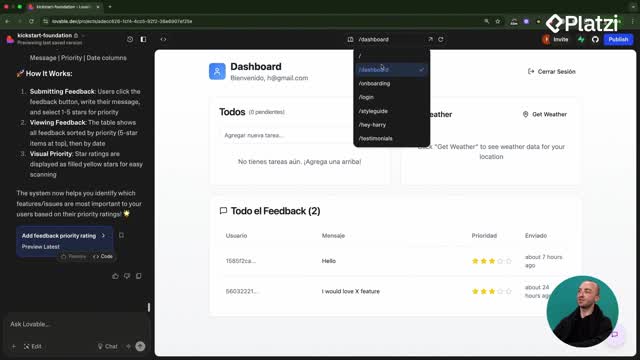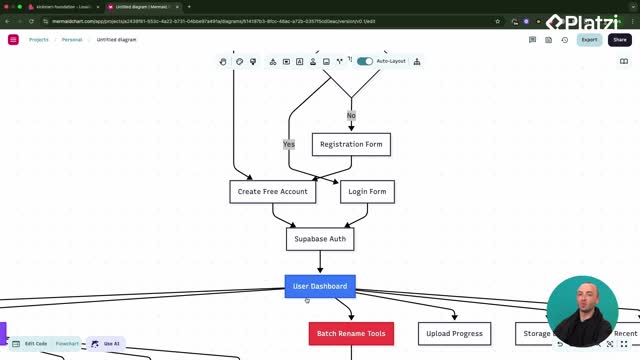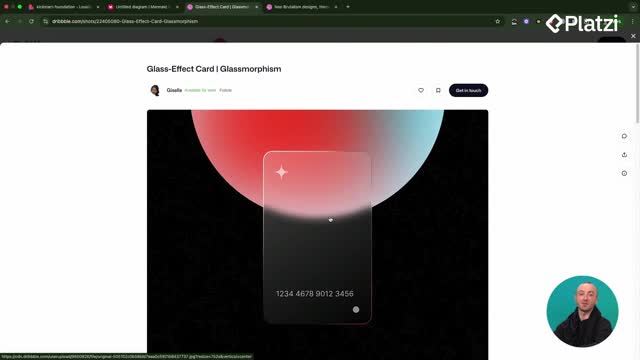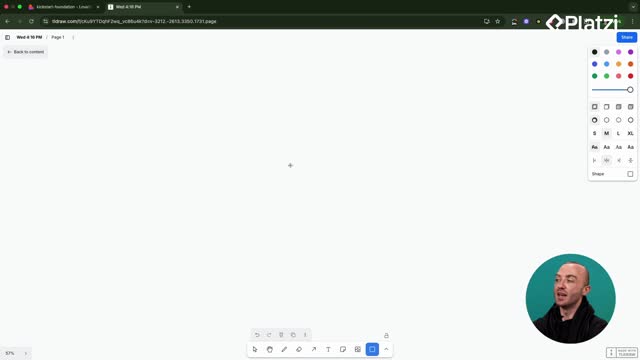Launch faster with confidence: learn how to configure Stripe products, pricing, payment links, free trials, and sandbox testing to validate your flow end to end. Follow these practical steps and vocabulary straight from the platform flow, keeping things simple and ready to integrate next.
How to set up products and pricing in Stripe?
Creating a first product prepares your integration and keeps pricing clear. Inside the Stripe platform, go to the product catalog and add your plan with a concise value proposition.
What details define your pricing?
- Product name: Basic Plan. Clear and simple.
- Description: upload more than five photos. a special badge in the dashboard. early supporter price to incentivize purchase.
- Billing model: recurring subscription in US dollars.
- Price point: about 20 bucks per month. straightforward monthly charge.
- Additional price: add another price (e.g., 40 bucks) for an extended version.
- Optimization: you can AB test pricing to learn what people are willing to pay.
- Extras you can add: coupons to offer discounts at launch.
Key vocabulary for ESL/EFL learners:
- product catalog: where you create and manage products and prices.
- recurring subscription: a plan that bills on a schedule, like monthly.
- pricing: the specific amount and billing interval for a product.
- coupons: discount codes you can apply to purchases.
How to create a payment link with a free trial?
The create payment link button builds a hosted payment page you can share directly. It centralizes checkout settings and lets you test immediately.
Which options matter on the payment page?
- Confirmation page: choose what customers see after paying.
- Cross-sell: add recommended products or another subscription tier.
- Compliance and incentives: collect tax, include a free trial (e.g., 30-day free trial), and still collect a payment method during the trial.
- Access control: limit the number of people who can use the link.
- Promotions: allow promotion codes.
- Business info: allow business tax IDs.
- Messaging: show a custom note like: thank you for supporting our app. account will be activated soon.
How to share and control testing?
- Use the generated link on your website. simple and fast.
- Share it with friends to try things out.
- All payments run in a sandbox for testing. no real charges.
ESL/EFL vocabulary:
- payment link: a URL to a hosted checkout page.
- free trial: access without paying until the trial ends.
- payment method: the card or instrument used to pay.
- sandbox: a safe test environment with no real money.
How to test payments and manage customers in Stripe?
Open the payment link, enter normal personal details, and use Stripe’s test card numbers to simulate charges. Afterward, review the customer profile and payouts.
How to simulate a payment with test card numbers?
- Use a test card number from Stripe docs. copy and paste it.
- Enter any valid future expiry date. for example, 12/26.
- Enter any three-digit CVC. for example, 123.
- Fill other fields with any values, then start the trial.
ESL/EFL vocabulary and examples:
- test card numbers: special numbers provided by Stripe for testing. example: copy from the docs and paste in the card field.
- expiry date: the month and year when the card expires. example: a future month and year like 12/26.
- CVC: a three-digit card security code. example: 123.
What can you review after charging and during payouts?
- Customers: see the Basic Plan, trial status, and the next charge date after the trial ends.
- Manual charge: create a payment (e.g., 20 bucks) with a note like: no more free trial.
- Stored cards: charges can succeed immediately because Stripe saved the customer’s card details.
- Payouts: the homepage shows an estimated future payout that will be released to your bank account.
- Reporting: review balances, payments, and transactions to track activity.
Skills you practice:
- Setting up a product and recurring pricing clearly.
- Creating a payment link with a 30-day free trial and custom confirmation messaging.
- Running safe sandbox tests using test card numbers.
- Managing customers, triggering a manual charge, and reading payout data.
Have questions or a setup tip that worked well for you? Share it in the comments and keep the learning going.