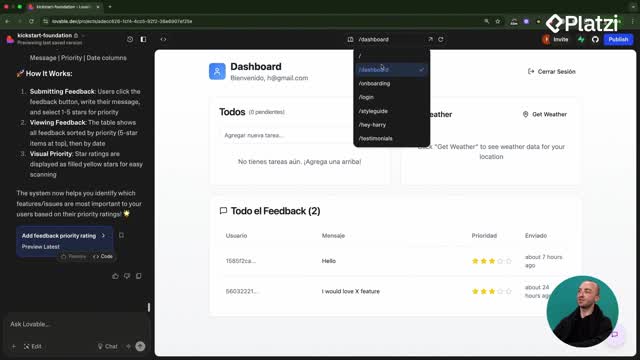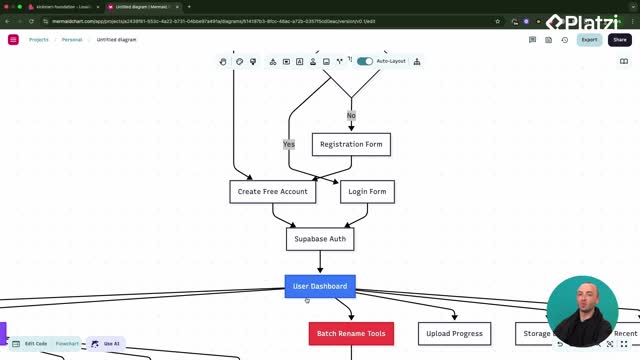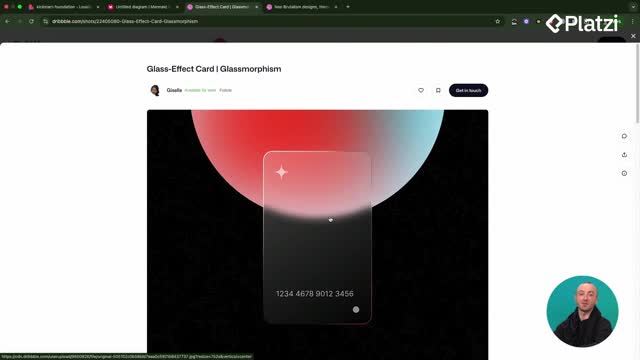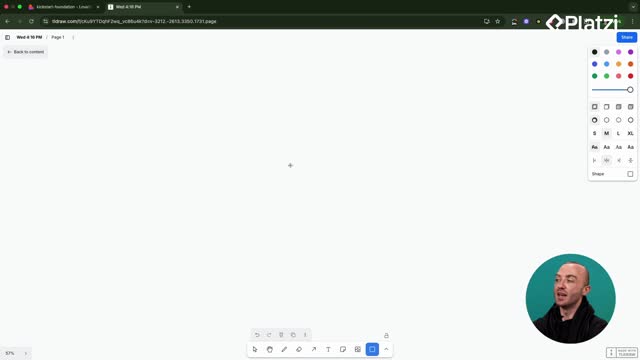Connect your app to Google Search Console to speed up indexing, see real search queries, and submit key information like a sitemap. Following the same steps shown with photorenamer.app and Renamify, you can verify your property, request indexing, and start getting organic clicks.
Why connect your app to Google Search Console?
Google Search Console gives you visibility into clicks and queries and helps Google find your pages. You can submit helpful information for crawling and request indexing to accelerate discovery. It’s a practical way to get early data and refine your SEO.
- View clicks and search queries from the web.
- Submit information so Google can crawl and show your app to more people.
- Request indexing to move your URL into the crawl queue.
- Monitor discovered pages after submitting a sitemap.
What setup choice matters: domain or URL prefix?
The workflow uses a URL prefix to avoid changing DNS settings. URL prefix verification is quicker when you already deployed to a specific URL like photorenamer.app. The domain method can require several DNS changes and take longer.
How to verify your property and submit a sitemap?
Start by adding a new property with URL prefix, then choose a verification method. The HTML tag method is straightforward when you can edit your app’s head section in Lovable.
- Choose URL prefix and paste your deployed URL.
- Verify ownership: upload an HTML file, auto-verify via Google Analytics, update DNS records, or add an HTML tag.
- Add the HTML meta tag in Lovable so the property verifies easily.
- Ensure your sitemap is reachable; if you get a 404, create a dedicated route so the sitemap loads.
- Submit the sitemap in Search Console and let it discover your pages.
- Use the URL inspection tool to request indexing for the main URL and move it to the crawler’s priority list.
What errors or messages might you see?
You might see “The URL was not allowed for a sitemap at this location,” yet still see pages discovered. A 404 on the sitemap means the route is missing; adding a dedicated route fixes it so Google can read your URLs.
What insights help improve SEO over time?
Once indexed, you’ll get data on impressions, clicks, and queries. In Renamify, 2.5K impressions and 269 clicks over three months show traction, roughly around a 10% conversion rate. You can see search terms used to find your site and decide where to improve.
- Review queries with lower clicks or impressions and adjust on-page SEO.
- Note terms like “AI file renamer” and align your content with what users search.
- Explore queries that lead and don’t lead to the site, plus top countries and other traffic sources.
- Keep requesting indexing for new or updated pages to refresh visibility.
Which ESL/EFL vocabulary is key in this workflow?
- Google Search Console: a way to view insights of clicks and help Google crawl and show your app.
- Property: the site or app you add to Search Console to track and manage.
- URL prefix: verification for a specific URL like photorenamer.app; avoids domain-wide DNS changes.
- Domain: verification for the whole domain; often requires DNS record updates.
- DNS records: settings you change at your domain provider for domain-level verification.
- HTML file / HTML tag (meta tag): verification options; adding a meta tag in Lovable confirms ownership.
- Sitemap: a way to see other pages inside the application and help Google discover them.
- 404: an error indicating the sitemap route wasn’t found until a dedicated route was added.
- Indexing / crawled: the process required before insights appear; you can request indexing for your live URL.
- Discovered pages: pages identified from your sitemap submission.
- Impressions: how many times your site appeared in Google Search.
- Clicks: how many times users clicked your result.
- Conversion rate: here noted as about 10% from impressions to clicks in the example.
- Search terms / queries: the phrases people use to find your website, like “AI file renamer.”
Have questions about verification, sitemaps, or indexing requests? Share what step you’re on and which keywords you plan to target next.