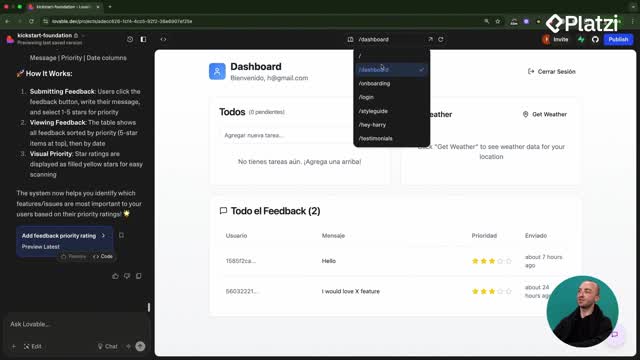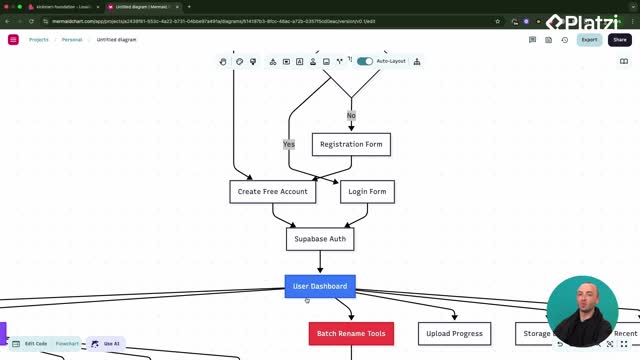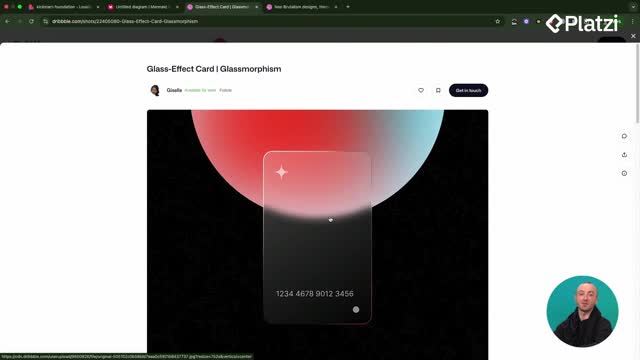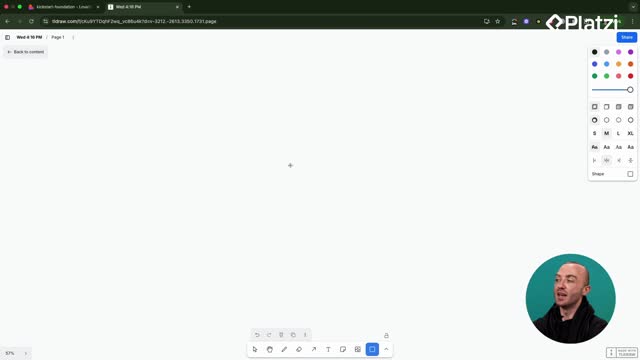Deploy your Vercel app to a custom domain with working SSL and give visitors immediate trust. This guide shows the exact flow used to connect a domain, handle DNS checks, buy a domain inside Vercel for a smoother setup, and confirm the secure lock icon once live.
Why set up a custom domain and SSL in Vercel?
A custom domain makes your app feel like a real product and builds confidence. With SSL, visitors see a secure connection and are more comfortable using your app.
- Professional presence: a branded domain looks production-ready.
- Visitor trust: the secure lock icon signals privacy.
- Simple management: Vercel centralizes domain and SSL handling.
What is an SSL certificate?
When a site lacks SSL, browsers can show a red warning about unsafe information. With SSL, the browser indicates the site is secure and safe for sensitive data (like payments). Vercel provisions SSL automatically, so you don’t need extra setup—just wait while it generates the certificate.
How to connect or buy a domain in Vercel?
The flow starts in the Vercel dashboard under Domains. You can connect an existing domain or buy a new one directly in Vercel for easier configuration.
How to connect an existing domain?
- Click Add Domain and enter the domain name.
- If Vercel shows invalid configuration, open the details and copy the required DNS records to your domain provider.
- Wait for changes to propagate. It could take up to 24–48 hours, but commonly about 30–60 minutes.
- Click Refresh in Vercel. It will detect the DNS records and connect the domain.
How to buy a new domain in Vercel?
- Click Buy Domain.
- Search for options (for example, choosing an economical TLD like .fun if it fits your project).
- Optionally disable auto renew if you prefer manual control.
- Click Buy, confirm, and complete payment. Vercel purchases and connects the domain.
How to attach the domain to your project?
- Go to your project (for example, Kickstart Foundation) and open Domains.
- Click Add Domain, select the domain you own in Vercel (e.g., photorename.fun), and Save.
- Because the domain is within Vercel’s ecosystem, you typically don’t need to edit DNS records. It just works.
How to verify SSL and confirm your site is live?
Once the domain is linked to your project, Vercel automatically generates an SSL certificate. You’ll see it in progress, and then active.
- Open your domain and ensure the page loads.
- Check the browser’s security indicator to confirm the connection is secure.
- If everything looks good, your site is live with HTTPS and ready for users.
Key vocabulary to remember: Vercel dashboard, Domains, Add Domain, invalid configuration, DNS records, propagate, Buy Domain, auto renew, SSL certificate, secure connection.
Have questions or tips about connecting domains or dealing with DNS propagation times? Share your experience and insights.