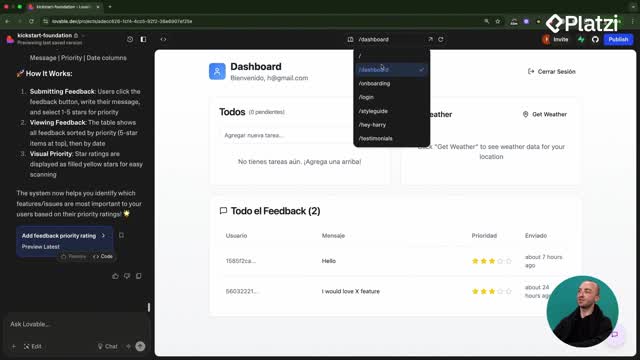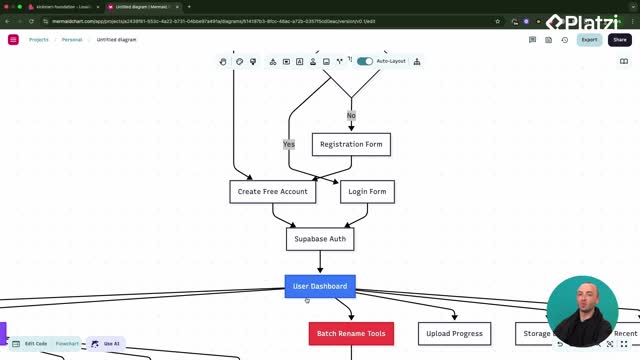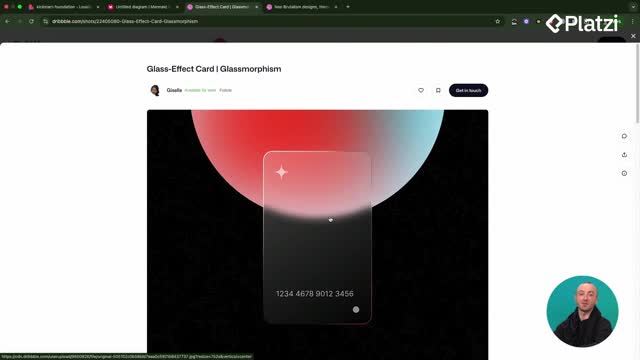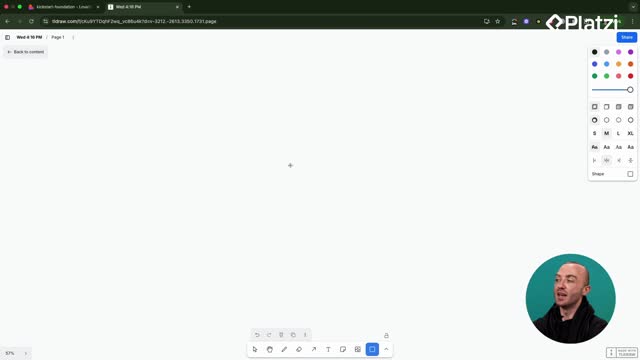Real-time database changes transform the front end by keeping data fresh without page reloads. In a photo renaming app, enabling Supabase Realtime and a photo metadata table lets users see uploads appear instantly in the gallery. The result: a smoother, faster, and more engaging experience.
Why do real-time database changes improve the front end?
Real-time behaves like a constant radio signal from your database: whenever an insert, update, or delete happens, the client is listening and reacts immediately. This removes the need to refresh the page and reduces friction. Users see changes as they happen, which is especially helpful when working with CRUD (create, read, update, delete) actions.
- Instant feedback: uploaded photos appear directly in the gallery.
- Less friction: no manual refresh to view changes.
- Consistent state: the UI mirrors the database in real time.
How do Supabase Realtime and a photo metadata table work together?
The app uploads photos to a Supabase storage bucket, which exposes only limited info. To link each image to its uploader and any useful details, a photo metadata table stores the file’s URL and associated user data. Each upload becomes a row, creating a clear connection between a user and their photos.
- A prompt in the Lovable Project requests Supabase Realtime and a new photos table.
- The system listens to insert, update, delete events and updates the front end accordingly.
- When a file upload finishes, the gallery updates immediately and shows the new photo.
What events does Supabase Realtime handle?
- Insert: a new photo row triggers the gallery to show the image.
- Update: metadata changes reflect instantly in the UI.
- Delete: removing a row clears the image from the gallery.
What user experience benefits are visible?
- Photos show up right after upload with no waiting.
- Editing or renaming reflects in place, maintaining flow.
- Users stay engaged because the interface feels live.
What skills and keywords should you take from this lesson?
The flow demonstrates practical concepts you can reuse across projects. Focus on how real-time sync ties data to UI elements for an immediate feedback loop.
- Real-time database changes: continuous stream of updates that the UI listens to.
- Supabase Realtime: event-based updates that handle insert, update, delete.
- Photo metadata table: a table that tracks each uploaded image, its URL, and the user who uploaded it.
- Storage bucket: where files are uploaded; provides limited info, so the table adds context.
- CRUD: create, read, update, delete actions happening live for a seamless experience.
- Front end listening: the app subscribes to database events and reacts automatically.
- Photo gallery: immediate visual confirmation that an upload succeeded improves trust.
- Prompt-driven changes: describing desired behavior (e.g., adding a real-time table) to implement it.
- User experience: less waiting and no refreshing means a smoother flow.
- Google authentication: mentioned as the next step to add a social login.
Have questions about wiring real-time updates to your UI or organizing a photo metadata table? Share your ideas or hurdles in the comments and compare approaches with others.