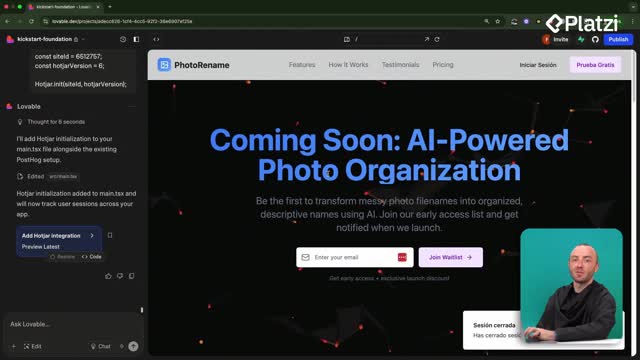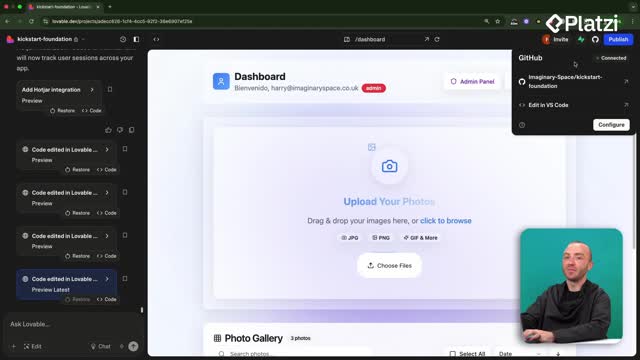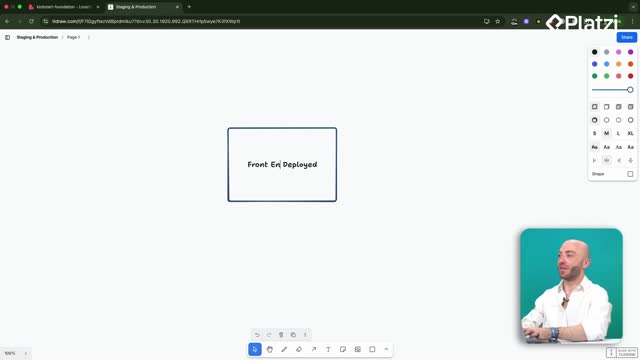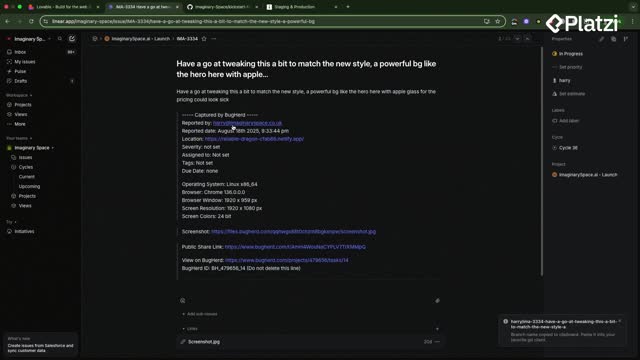Creating clear, scalable documentation inside your app can transform user onboarding and support. Here you’ll see a practical flow: planning with Lovable’s chat mode, migrating content from hardcoded files to Supabase for easy updates, refining the UI from a design reference, and adding an AI-powered search that ranks results by relevance.
How to plan a documentation hub with Lovable chat mode?
Start by asking Lovable to analyze your app’s features and produce a documentation plan. Using chat mode gives Lovable full context and helps you keep control over scope.
- Ask for a plan that covers core features and user tasks.
- Review suggested categories and prune what you don’t need.
- Re-run the plan to focus on the essentials.
What features and categories should you include?
Lovable can surface the main areas it sees in your codebase. In the example, it found: photo renaming, photo gallery management, batch photo analysis, file management, a name generator, authentication, role-based profiles, and an admin dashboard. Then, you refine:
- Keep user-centric guides like “how to create an account,” “how to register,” and “understanding the main interface.”
- Focus on photo management, AI photo renaming, and file management.
- Remove POCs (proof of concepts) you don’t want in production docs.
How do you refine scope and implement?
After trimming, let Lovable implement the plan. Expect a functional docs page with search and multiple content pages. If the UI looks off, you’ll improve it later. The key insight: initial content may be generated into a static source like a data.doc contents page or /data/docscontent; great for a start, but not for growth.
How to store docs in Supabase for scalability?
Hardcoded docs become a bottleneck as your product evolves. Move content to a database so authors and admins can update it without touching code or waiting on long prompts.
- Use a Supabase table (for example, a “docs” table) to store each page as a row.
- Ask Lovable to write the SQL to create the table and migrate existing content.
- Have Lovable insert all current docs (titles, descriptions, content) into the table.
Why avoid hardcoded files like /data/docscontent?
Static files require code edits for every change. That slows teams and risks inconsistency.
- Database storage improves robustness and scalability.
- Content edits don’t require deploys.
- Admins can manage docs directly.
How do admins update content without code?
Once docs live in Supabase, you can enable admin roles to add, edit, or delete entries.
- Faster iteration by non-developers.
- Less friction for minor copy or structure changes.
- A single source of truth for your docs.
How to improve UX and add AI-powered search?
A clean, familiar layout plus intelligent search helps users find answers faster. You can refactor the UI from a visual reference and integrate OpenAI-based matching.
How to refactor design from a Dribble inspiration?
Use a design reference to guide structure and spacing. Ask Lovable to propose a plan before implementation.
- Organize topics into cards for quick scanning.
- Keep the original structure but refine visual hierarchy.
- Add small examples that preview how features work.
Key vocabulary and phrases seen in use:
- “Document hub”: a centralized, navigable docs space.
- “Refactor the whole design”: rework layout and styles without changing functionality.
- “I am looking for” UI: a simple, user-friendly search input pattern.
How does the AI search with OpenAI and an edge function work?
Lovable can create an edge function that takes natural language, uses GPT to analyze it, and compares it to doc titles, descriptions, and content. Results are ranked by semantic similarity.
- The search lives under “Welcome To Our Docs.”
- Results drop down as a compact list.
- A percentage match helps users judge relevance.
- Clicking a result navigates to the doc and its anchors (for example, via “On This Page”).
Prompting best practices, demonstrated:
- Give Lovable clear constraints and desired UX details.
- Use chat mode to review plans before coding.
- Ask for migrations and content insertion to avoid rework.
Have questions about planning with chat mode, migrating to Supabase, or tuning the AI search experience? Share your use case or challenge below and let’s discuss what to try next.