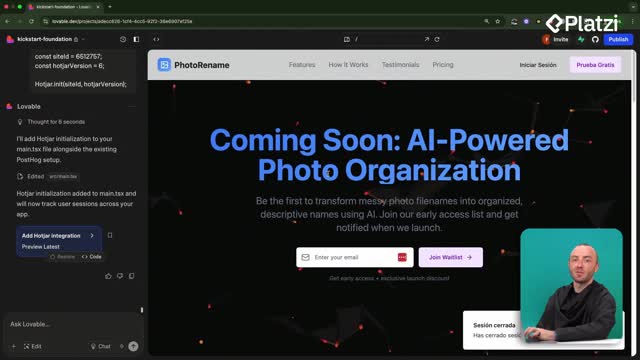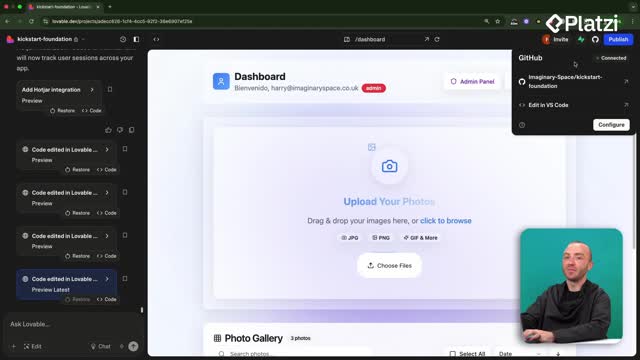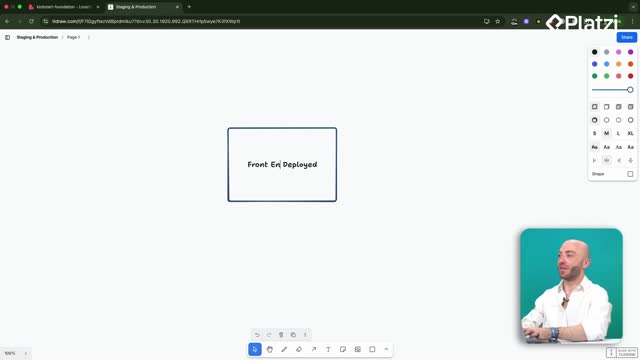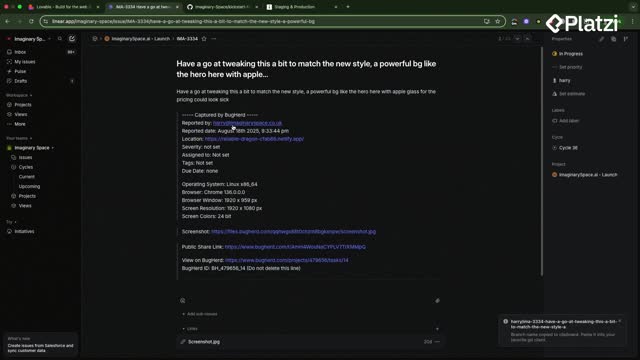When production breaks, a fast rollback protects users and restores trust. Here you’ll see how to restore a previous version in Lovable, revert database changes with Supabase backups, and redeploy a specific commit on Vercel using GitHub commits—clear, practical, and focused on what works.
How to roll back in Lovable?
Restoring the code is the quickest path to undo a faulty push. The goal is simple: roll back (undo recent changes) to a known good commit and publish that version.
Where do you find the version to restore?
- Open the project and use View history to locate a previous change.
- Pick the commit where the app worked as expected. For example, the change “adding the name generator page.”
- Click Restore this version in the top right. It may take a moment while commits are applied.
How do you publish the restored version?
- After restore, return to the project and click Update to push changes live.
- Confirm the UI reflects the rollback. Example: the impersonation UI at the top disappears after restoring.
- Key vocabulary: “restore” (bring the project back to an earlier commit), “publish/update” (push changes to the live site), “front end” (the user-facing part of the app).
How to restore database backups in Supabase?
Rolling back code in Lovable restores the front end only. If SQL changes broke something, you also need to restore the database in Supabase.
Where are backups and how often?
- Go to Supabase: open the project, then the Database tab.
- Scroll to Backups at the bottom. Backups are provided sequentially.
- On the free plan, backups are less frequent. On the cheapest plan (about 10 dollars/month), they are included more reliably.
How do you roll back the database?
- Identify the desired backup by its timestamp. Example mentioned: a latest change about 19 hours ago on September 8.
- Click Restore, then Confirm restore to roll back the database.
- Remember: restoring Lovable does not revert DB changes. Use Supabase backups to undo live SQL changes.
- Key vocabulary: “backups” (automatic database copies), “SQL statements” (database commands), “edge function” (server-side logic in Supabase).
How to deploy a specific commit with Vercel and GitHub?
Vercel staging auto-deploys when it detects a revert in Lovable. If you need a very specific state, deploy a precise Git commit.
How do you pick a commit SHA in GitHub?
- Open the project’s GitHub repository and view Commits.
- Check the branch (e.g., staging) and locate the commit you want (e.g., the commit that added the name generator page).
- Copy the commit’s SHA (the unique ID of the commit).
How do you redeploy that commit in Vercel?
- In Vercel, click Create a deployment.
- Paste the specific SHA. Vercel will find the commit for you.
- Deploy to staging and verify it reflects the restored state.
- Notes from the flow: Vercel picked up the Lovable revert automatically for staging; you can also restore commits directly in GitHub if needed.
- Key vocabulary: “commit” (a snapshot of code), “SHA” (unique identifier of a commit), “staging” (a testing environment before production), “deployment” (publishing a version to an environment).
Got a question about rollbacks in Lovable, Supabase, or Vercel? Share your scenario and what steps you’d like to see demonstrated next.