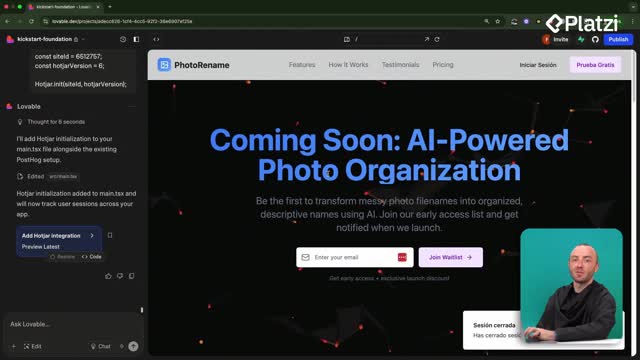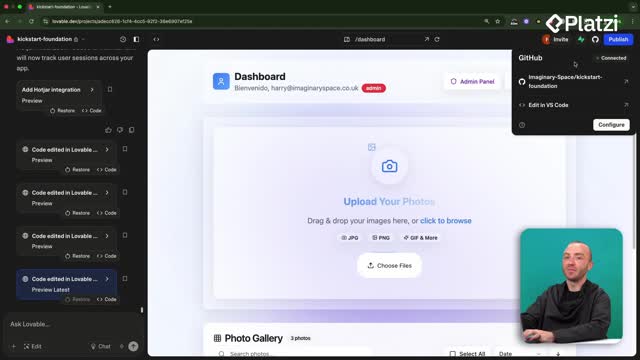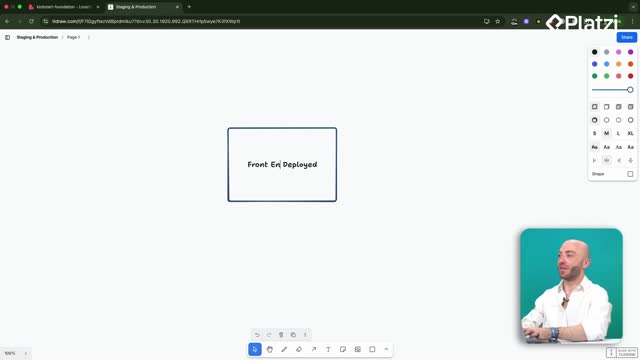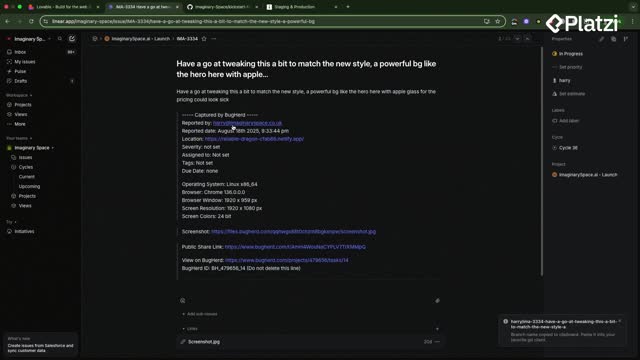Launching with confidence starts by removing friction. This guide compiles practical, no‑fluff steps shown in Lovable to prepare for demo day: clarify what the app does, clean development leftovers, polish the landing experience, and verify security before pushing to your connected domain. The focus is simple: make it obvious, fast, and safe for users to start renaming photos in Renameify.
How to prepare your app for demo day?
A strong launch begins with clarity and cleanup. Ensure users instantly understand the value, how to access it, and where to start. Then, tighten the experience with small but meaningful UI and content fixes.
What landing page optimizations matter most?
- Remove development leftovers. Delete pages you no longer need like a name generator, weather widget, and to‑do manager. This reduces clutter and confusion.
- Refresh brand signals. Replace the default favicon with one that fits your photo renaming focus. The example used ChatGPT’s image model to create a camera‑style icon and removed the rocket emoji from the site title. In dark mode, check visibility and iterate.
- Fix broken links in the nav bar. Make core sections reachable. Small link fixes can make the app feel complete.
- Keep only what adds value. If you have a separate testimonials page or a style guide you won’t ship, rely on the landing page section and archive extras for later.
How to guide user flow from hero to login?
- Add a minimal drop zone in the hero. Users click “choose photos,” then get redirected to login to create an account and continue in the dashboard. This is a placebo UI that nudges action while maintaining the auth flow.
- Balance layout. If the hero looks crowded, move heading and text to the left and the drop zone to the right. Keep it simple and inviting.
- Preserve effects that enhance feel. Keep the P5JS effect in the hero if it supports the experience without distraction.
- Make the primary action obvious. The first interaction should clearly lead to renaming photos, not just reading.
How to clean up unused components and code?
- Ask Lovable to scan for unused parts. Remove leftover components like weather bits, a feedback fab, a feedback table, and other unused files. Benefits: smaller bundle, simpler menu, easier maintenance.
- Standardize content language. If earlier lessons mixed Spanish and English, fix inconsistencies across UI text.
- Reduce noise. Remove excessive console logs so real issues are visible.
- Keep only what you need now. You can copy nonessential assets to another project for future reuse.
How to test, iterate, and launch with confidence?
Before shipping, validate the experience yourself and with others. The goal is a polished demo that looks great and feels great.
What is dogfooding and why does it help?
- Use your own app like a real user. Click every link, try the primary task, and note friction.
- Ask family or friends to try it. What felt easy? What wasn’t obvious? Could they tell they could rename photos and reach the dashboard after signup?
- Let analytics inform future improvements. For demo day, prioritize clear flows and stability.
Which checks should you ask Lovable to run before launch?
- Language consistency across the interface.
- Broken links in the nav bar or elsewhere.
- Security warnings that could expose data or create unexpected costs.
- Unused tables and excessive console logs.
- Any missing or redundant components in the code base.
How to publish safely to your domain?
- Hit the update button and push to the connected domain.
- Run the security scanner before going live. You don’t want data leaks or surprise bills.
- Verify the favicon, title, and hero flow once deployed. Recheck in dark mode.
Which skills and vocabulary will boost your results?
Clear terms help you communicate changes and teach users. Below are high‑impact words used throughout the workflow, with quick examples.
- Favicon: the tiny site icon in the browser tab. Example: replace the default icon with a camera‑style one for Renameify.
- Hero: the top section of the landing page. Example: move the heading left and the drop zone right to improve balance.
- Drop zone: an area where users add files. Example: a minimal drop zone in the hero that redirects to login to continue in the dashboard.
- Placebo UI: an interface that captures intent, then redirects to the real flow. Example: users add photos, then are sent to create an account.
- Nav bar: the top or side menu with links. Example: fix broken links so users can reach every section.
- Prompt: an instruction you give Lovable to make changes. Example: “remove unused pages” or “improve the sidebar links.”
- P5JS: a visual effect library used for the hero background. Example: keep P5JS for a subtle, dynamic feel.
- Testimonials: user quotes that build trust. Example: keep the landing page testimonials section and remove a separate page if not needed.
- Console logs: developer messages in the browser console. Example: delete excessive logs to surface real issues.
- Security scanner: an automated check for vulnerabilities. Example: run it before pushing updates to your domain.
- Domain: your public web address. Example: push the updated app to the connected domain after checks.
Have a question or a tip from your own launch? Share it in the comments and help others get demo‑day ready.