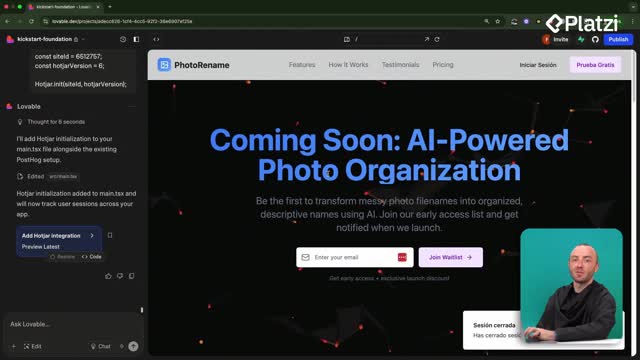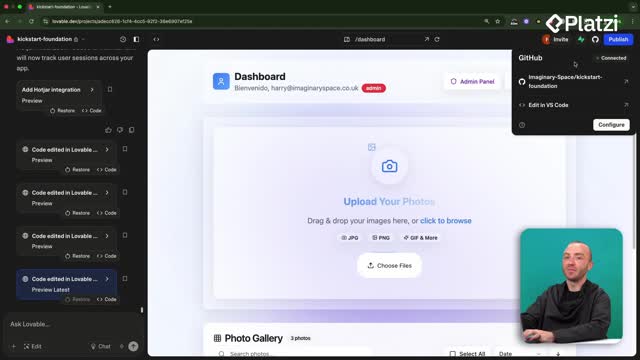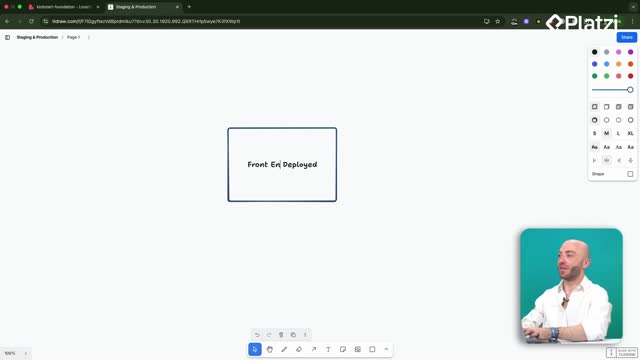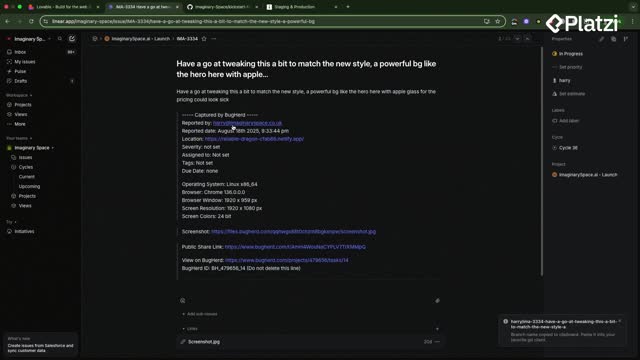Speed up your React tables with confidence using TanStack Table. Learn when a high‑quality, open‑source tool makes sense, how it was applied to a photo gallery dashboard, and which out‑of‑the‑box features can optimize performance without rewriting everything from scratch.
Why use TanStack Table for performance and scalability?
TanStack is presented as a high‑quality, open‑source directory of development tools you can use selectively to improve your app. The key idea: use libraries only when needed, not by default. TanStack Table is a headless UI for building powerful tables and data grids, letting you keep full control over styling and markup while gaining performance, optimization, and developer speed.
You can drop it into an app to avoid reinventing table mechanics. The benefit is clear: faster setup, consistent UX, and robust features like pagination, virtualization, row pinning, column resizing, and hide/show columns ready to enable when appropriate.
- Use libraries intentionally for measurable gains.
- Keep control of styling while leveraging a mature API.
- Prioritize performance features that prevent over-rendering.
How was TanStack Table implemented in the photo gallery dashboard?
The workflow focused on rapid integration and informed iteration. After visiting the Get Started page, the table in the dashboard’s photo gallery was re-implemented with TanStack Table, resulting in a cleaner, faster UI. Then, a planning step used chat mode in Lovable to read the docs and propose improvements without making live edits.
Key moves included:
- Replacing the existing table with TanStack Table for a stronger baseline.
- Using Lovable’s chat mode to check the docs and generate a feature plan.
- Prioritizing features that reduce initial load and improve interactivity.
The result was immediate: filters appeared on the photo library, and images now load one by one as they come into view, providing a more optimized experience by avoiding loading everything upfront. Crucially, this showcased how a prebuilt library can deliver a polished table experience—often without writing custom code for complex behaviors.
- Apply a headless table to keep your design yet gain features.
- Let tooling read docs and suggest a plan before editing code.
- Favor incremental enhancements that improve time-to-interactive.
Which features deliver immediate wins: pagination, virtualization, column controls?
These capabilities stand out as quick, high-impact switches you can enable to boost UX and performance.
How does pagination reduce initial load?
- Load only a subset of rows instead of everything at once.
- Improve perceived speed by rendering fewer items initially.
- Keep queries and memory usage in check on large datasets.
Why add virtualization and virtual scrolling?
- Render only the visible rows and a small buffer.
- As the user scrolls, render more rows seamlessly.
- Prevent heavy DOM trees and long paint times on massive tables.
What do column controls add to UX?
- Column resizing to let users customize their view.
- Hide/show columns to declutter and focus on essentials.
- Row pinning to keep key records visible during scroll.
Additional touches like table filters and sequential image loading in the gallery demonstrate how a few toggles can meaningfully optimize rendering and personalize the interface, without custom engineering from scratch.
Have you tried TanStack Table or similar headless solutions? Share what features moved the needle most for your use case and why.