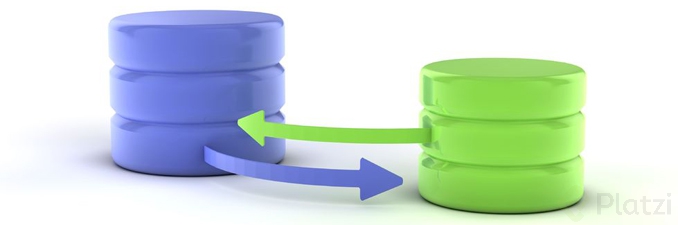
-
Archive access tier - Optimized for storing data that is rarely accessed and stored for at least 180 days with flexible latency requirements.
-
Azure AD directory - The Azure AD directory includes the tenant’s users, groups, and apps and is used to perform identity and access management functions for tenant resources.
-
AES encryption - Advanced Encryption Standard.
-
Access Keys - Authorize access to data in storage.
-
Azure AD - Azure Active Directory.
-
AzCopy - AzCopy is a command-line tool that moves data into and out of Azure Storage.
-
Cool access tier - Optimized for storing data that is infrequently accessed and stored for at least 30 days.
-
Container - Unstructured data (Binary Large OBjects), Utilizes access tiers.
-
Data egress - Data egress refers to data leaving a network in transit to an external location.
-
Data Movement Library - Azure storage data movement library for .NET
-
FIPS 140-2 - The Federal Information Processing Standard (FIPS) Publication 140-2.
-
GRS - Geo-Redundant Storage(LRS in primary region, replicated asynchronously to secondary region).
-
GZRS - Geo-Zone-Redundant Storage.
-
HSM - hardware security modules
-
Hot access tier - Optimized for storing data that is accessed frequently.
-
LRS - Locally-Redundant Storage (Replicated 3 times within primary region).
-
Resource - A manageable item that is available through Azure. Virtual machines, storage accounts, web apps, databases, and virtual networks are examples of resources.
-
Resource Group - A container that holds related resources for an Azure solution. The resource group includes those resources that you want to manage as a group.
-
Resource Provider - A service that supplies Azure resources. For example, a common resource provider is Microsoft.Compute, which supplies the virtual machine resource.
-
RA-GRS - Read-Access Geo-Redundant Storage.
-
RA-GZRS - Read-Access - Geo-Zone-Redundant Storage.
-
RBAC - Role-Based Access Control.
-
Resource Group - A container that holds related resources for an Azure solution.
-
Storage Account - An Azure storage account contains all of your Azure Storage data objects: blobs, files, queues, tables, and disks
-
SMB - Server Message Block.
-
SAS - Shared Access Signature.
-
Storage Explorer - Application for working with Azure Storage data.
-
Secure Transfers - Accept only secure connections.
-
ZRS - Zone-Redundant Storage(Replicated synchronously across 3 availability in the primary zone).
Curso de Almacenamiento en Azure
COMPARTE ESTE ARTÍCULO Y MUESTRA LO QUE APRENDISTE




