Modelo final:
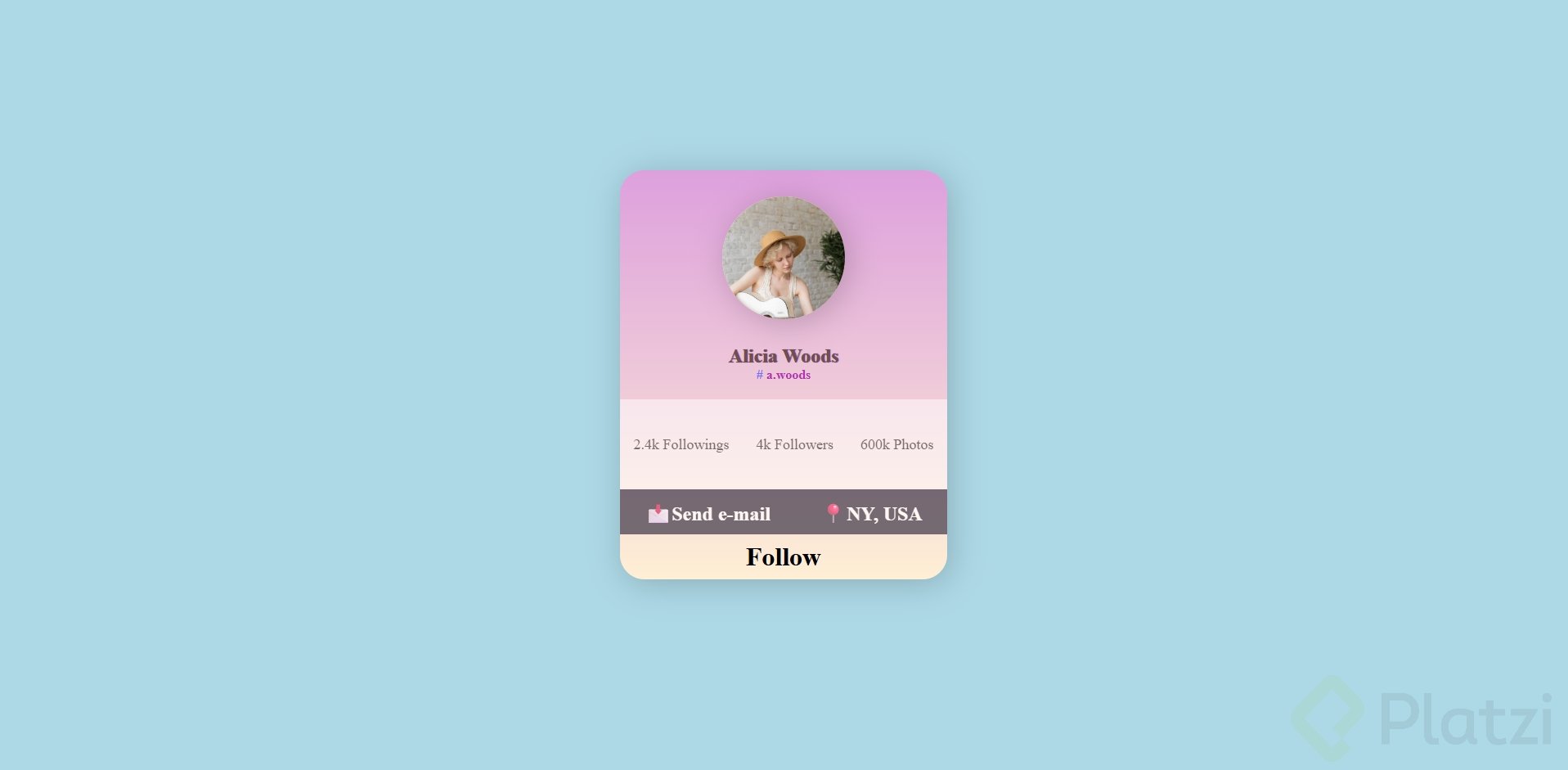
Crear un proyecto con etiquetas HTML:
<body>
<section>
<div class="container">
<div class="img-circle">
<img src="https://images.pexels.com/photos/5331154/pexels-photo-5331154.jpeg?auto=compress&cs=tinysrgb&w=1260&h=750&dpr=1" alt=""> -->
</div>
<h1>Alicia Woods</h1>
<h4><span> # </span>a.woods</h4>
<div class="card-2">
<p>2.4k Followings</p>
<p>4k Followers</p>
<p>600k Photos</p>
</div>
<div class="card-3">
<h2>Send e-mail</h2>
<h2>NY, USA</h2>
</div>
<div class="card-4">
<h3>Follow</h3>
</div>
</div>
</section>
</body>
Aquí está como darle estilos con CSS
<style>
body{
background-color: lightblue;
}
section{
width: 100%;
display: flex;
justify-content:center; /*Centrar contenido*/
align-items: center;/*Centrar items*/
padding-top:200px;
padding-bottom:200px ;
}
.container{
background: linear-gradient(plum, papayawhip);/*Degradando el color de fondo*/
width: 400px;
height: 500px;
border-radius: 30px;/*Agregar un borde circular*/
box-shadow:4px 5px 40px rgba(0, 0, 0, 0.2); /*Agregar sombra al contenedor*/
}
h1{
color: rgb(112, 78, 78);
text-align: center; /*Centrar textos*/
font-weight: bold ;
text-shadow: 1px 0px 1px darkslateblue;
margin-bottom: 0;
}
h4{
color: rgb(179, 49, 179);
text-align: center;
margin-top: 0;
}
.img-circle{
background-color: papayawhip;
width: 150px;
height: 150px;
border-radius: 50%;
overflow: hidden;
display: block;
margin: 2rem auto;
box-shadow:5px 5px 40px rgba(0, 0, 0, 0.2); /*Agregar sombra al fondo de la imagen*/
}
.container img{
width: 100%; /*que tome todo el tamaño del elemento padre .img-circle*/
}
span{
color: rgb(116, 107, 248);
}
.card-2{
width: 100%;
height: 22%;
background-color: white;
opacity: 50%;
display: flex;
justify-content: space-around;
align-items: center;
}
.card-2 p{
text-align: center;
color: black;
font-size: large;
}
.card-3{
width: 100%;
height: 11%;
background-color: rgb(62, 54, 71);
opacity: 70%;
display: flex;
justify-content: space-around;
align-items: center;
}
h2::before{
content: "📩"; /*Incluir emoji*/
}
div h2:nth-child(2)::before {
content: "📍"; /*Incluir emoji*/
}
h2{
color: white;
}
.card-4{
width: 100%;
height: 11%;
display: flex;
justify-content: space-around;
align-items: center;
}
h3{
font-size: xx-large;
}
</style>
Código contiene comentarios que pueden ayudar a guiarse para las propiedades de CSS usadas y destacadas de este proyecto.
Curso de Frontend Developer
COMPARTE ESTE ARTÍCULO Y MUESTRA LO QUE APRENDISTE
0 Comentarios
para escribir tu comentario




