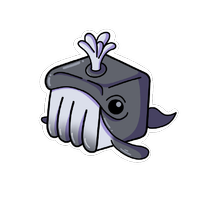The teachers’ guide was not good enough and neither did he explain how to install MySQL workbench in Linux, and that’s why I’m writing this tutorial focusing on how to install it on Ubuntu 20.10, although you can adapt some parts for any other supported Linux distro or Ubuntu version:
<h1>Install MySql</h1> <h3>Step #1</h3>update and upgrade the system
$ sudo apt-get update && sudo apt-get upgrade
Install the MySql version/type you want:
$ sudo apt-get install mysql-<type/version>
In this case this is everything you can install:
mysql-client mysql-community-client-core mysql-community-test mysql-server-8.0 mysql-testsuite-8.0
mysql-client-8.0 mysql-community-client-plugins mysql-community-test-debug mysql-server-core-8.0 mysqltuner
mysql-client-core-8.0 mysql-community-server mysql-router mysql-source-8.0 mysql-workbench-community
mysql-common mysql-community-server-core mysql-sandbox mysqltcl
mysql-community-client mysql-community-server-debug mysql-server mysql-testsuite
For the purposes of this tutorial, we will install just the server version:
$ sudo apt-get install mysql-server
Configure it using a simple script that comes with it.
$ sudo mysql_secure_installation
You can just visit MySql’s download page and get the .deb pkgs. To make life easier, copy and paste the following commands in the terminal (for Ubuntu 20.10 only, although you can also change the link below next to wget command with the one you want for your ubuntu version. Installation links can be found here):
$ sudo apt-get install wget
$ mkdir /tmp/mysql_workbench_install && cd /tmp/mysql_workbench_install
$ wget https://dev.mysql.com/get/Downloads/MySQLGUITools/mysql-workbench-community_8.0.23-1ubuntu20.10_amd64.deb #latest release (13-02-21)
$ sudo dpkg -i *
$ update and upgrade the system
In case something went wrong, or couldn’t finish installation due to lack of some dependencies, then:
$ sudo apt --fix-broken install
$ update and upgrade the system
Cheers!
Curso de Fundamentos de Bases de Datos 2019
COMPARTE ESTE ARTÍCULO Y MUESTRA LO QUE APRENDISTE