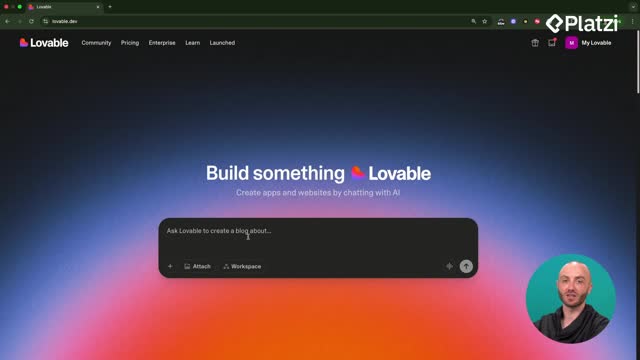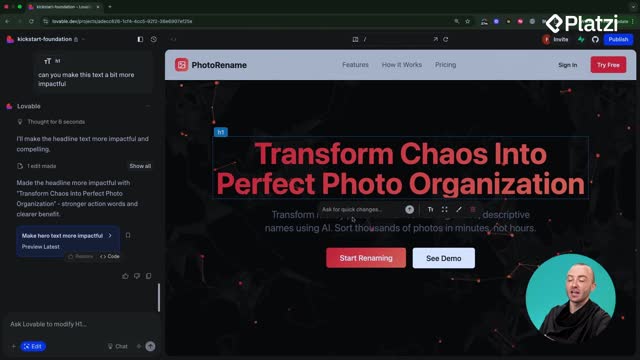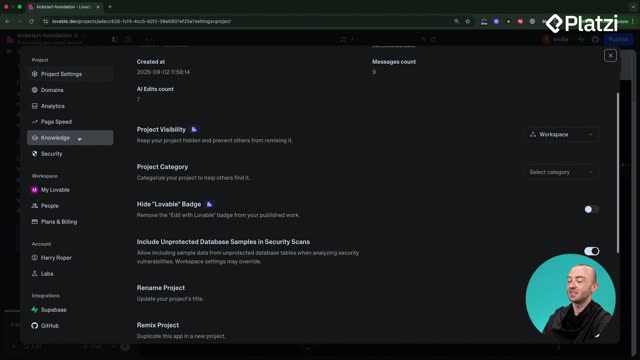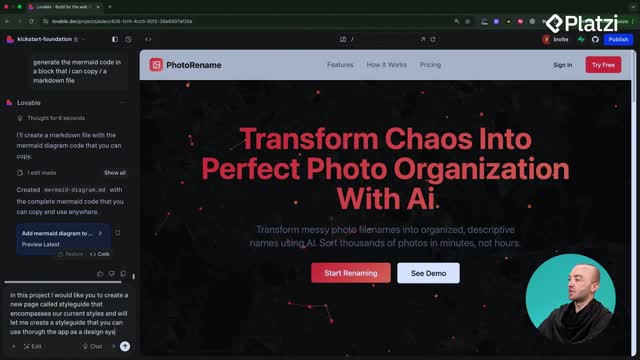Speed up your React apps with seamless client-side navigation. Learn how React Router in Lovable keeps pages fast, prevents full refreshes, and avoids common 404 mistakes. With a clear model of components, pages, and routes, you’ll spot and fix routing issues quickly.
Why set up React Router early?
Setting routing at the start prevents the app from reloading on every navigation. The museum analogy makes it vivid: without routing, you “exit and re-enter” the app on every click, causing stutter and full refreshes. With React Router, navigation is smooth and instant.
- Without routing: full page refresh on each link.
- With routing: fast transitions without reloading the app.
- Early setup: avoids hidden bugs and navigation friction.
How do components, pages, and routes work together in Lovable?
Lovable organizes your project into folders that keep UI and navigation clean. Components are small, reusable UI blocks. Pages represent actual URL destinations. The routing map lives in app.tsx, where URLs point to pages like index, login, and style guide.
- Components: reusable UI blocks you import into pages.
- Pages: home, login, not found, style guide, and custom pages like “Hey Harry.”
- Index page: often minimal because it imports components.
- app.tsx: contains the navigation and routes your app uses.
- Route mapping: the “index” route serves the default domain; “/login” serves the login page.
- Protected routes: rules like “user must be logged in” prevent access and redirect until the user signs in.
What skills and concepts matter here?
- Identify a routing issue vs a code bug.
- Map a URL to a page using routes in app.tsx.
- Use protected routes to guard pages behind login.
- Keep UX clear by showing pages in the nav bar.
How to fix missing pages and 404 errors?
If a page you created isn’t showing, it’s likely not added as a route. In Lovable, use the bottom-left action to create a new route for that page and ensure it appears in the nav bar for easy access. This adds it to the app’s core navigation and the React Router configuration.
- Added a page but can’t see it in the top bar: create a route for it.
- Want it visible to users: include it in the nav bar.
- Removed from routing: it disappears from the menu and direct URL gives 404.
- Quick fix: prompt Lovable to add the page back to routing.
- After adding: navigate via the top bar or the direct URL without issues.
Have questions or stuck on a route or 404? Comment with the URL you tried, the page you expected, and what you see so we can help you debug it quickly.