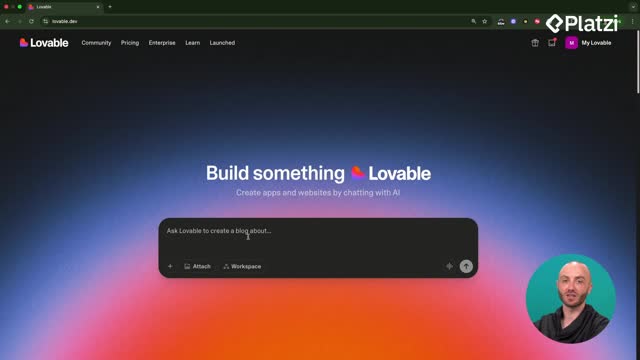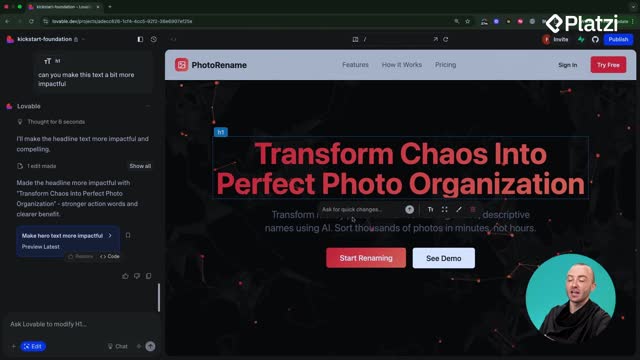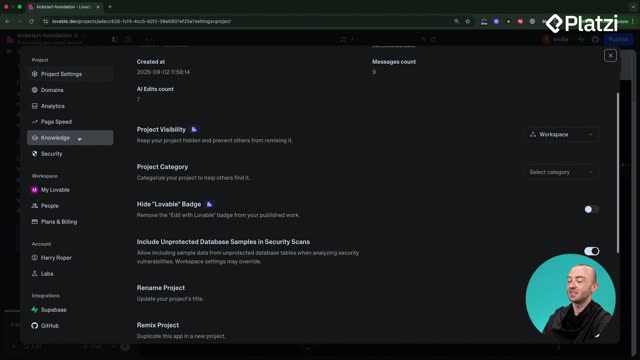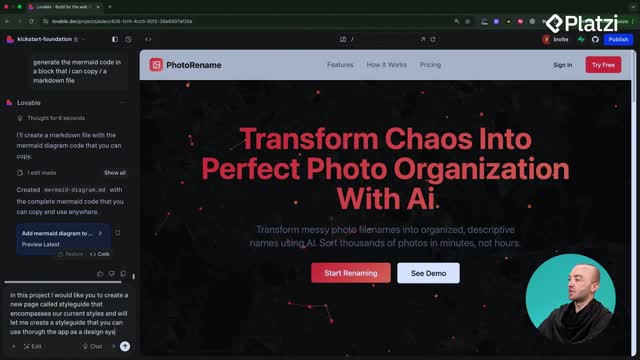When a Lovable project breaks, speed matters: use logs, the preview tab, Chrome DevTools, Lovable chat mode, Supabase edge functions, and RLS policies to diagnose fast. If repeated prompting stalls, restore to a known-good version and iterate with clarity. This workflow reduces guesswork and gets you building again.
Why start with logs and a safe restore?
Logs reveal the “what” and “where” of failures. A restore gives you a clean baseline. If Lovable can’t auto-fix after several prompts, rolling back prevents you from digging deeper into a broken state while you gather better clues.
- Use logs to see errors and execution details.
- If stuck after heavy prompting, restore to the last working version.
- Avoid endless edits when the root cause isn’t clear.
- Return to the stable state, then try targeted fixes.
ESL/EFL vocabulary to notice in context: logs, prompting, restore, root cause, plan.
What is the quickest way to spot issues in the preview?
- Open the preview tab to view the live site.
- In Chrome: right-click, inspect, then open the console.
- Look for red errors that indicate failures.
What should you copy from the Chrome console?
- Copy all error messages shown in red.
- Paste them into Lovable with a short description of what you see.
- Keep the wording clear: what you did, what you expected, what happened.
How does chat mode help fix errors?
- Use chat mode to describe the problem and paste console errors.
- Lovable scans the code and structure, identifies the root cause, then proposes a plan before editing.
- This reduces random changes and focuses on likely fixes.
Where do Supabase edge functions and filters come in?
When your issue involves APIs or database operations, check edge functions in Supabase. Many “it’s not returning data” problems stem from function errors or missing context.
How do you read edge function logs?
- In Supabase: go to edge functions on the left.
- Open the specific function, for example: get weather.
- Click logs to see the calls made in the last hour.
How do filters and severity help?
- Adjust time range to view more calls if needed.
- Switch severity to isolate errors from normal output.
- Scan for patterns: repeated failures, timeouts, or invalid inputs.
ESL/EFL vocabulary to notice: edge functions, filters, severity, output, calls.
Why think RLS policies first for CRUD problems?
A common blocker is RLS (row-level security). If create, read, update, or delete actions fail, the front end might be fine: policies may be preventing access.
Where do you verify policies in the database?
- Open your table and view policies.
- Check rules for insert, select, update, delete.
- Watch for odd rules added during rapid changes.
What symptoms suggest an RLS issue?
- You can’t create new rows even though the form works.
- You can’t read data that should be public.
- You can’t update or delete despite correct inputs.
ESL/EFL vocabulary to notice: RLS, policies, CRUD, database, security.
If you’ve used console errors, edge function logs, and RLS checks, you’re ready to build again with confidence. Got a tricky error or a helpful tip: share it in the comments so everyone can learn from your experience.