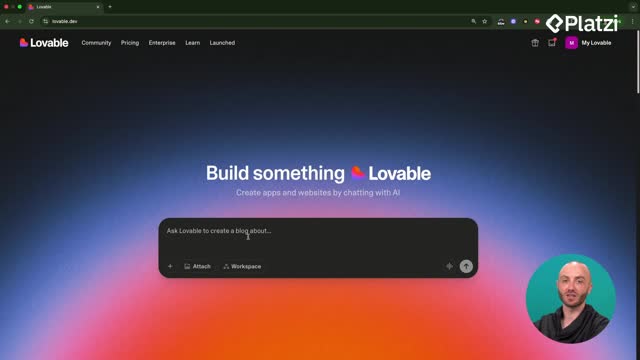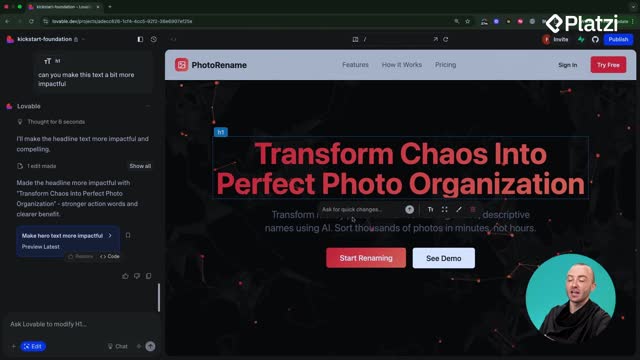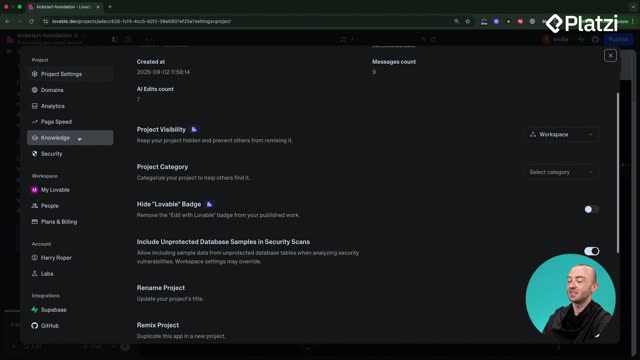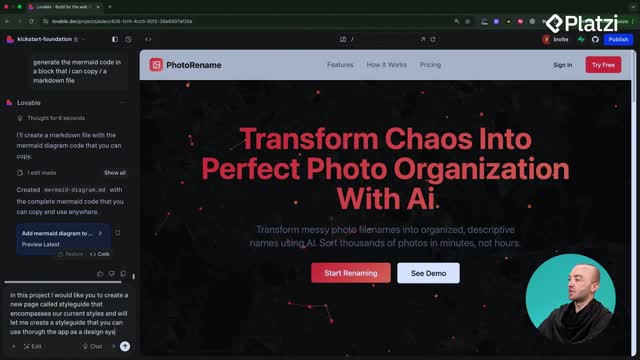Speed up product delivery with a clear plan: use user stories, map them in Mermaid diagrams, and build inside Lovable without overcomplicating. This approach keeps you focused on the core problem, avoids overbuilding, and gets a working MVP out fast.
Build an MVP fast with user stories
A simple mindset shift makes a big difference: define what the user needs to do, then implement only that. Write down actions and outcomes, not vague ideas.
What is a user story and why it matters?
- A concise description of a user goal and outcome.
- Guides what to build next, step by step.
- Prevents scope creep and endless prompting.
- Anchors decisions to the core problem.
How to write focused user stories for the photo renamer MVP?
- Define the core flow clearly. Example: a user enters, sees a black box to upload a photo; on upload, the app renames the file and allows download.
- Keep it task-oriented: upload, rename, download.
- Use simple language tied to real intent.
How do acceptance criteria keep scope tight?
- List conditions that must be true to say “this works.”
- Validate the flow end to end: upload succeeds, filename updates, download is available.
- Agree on “done” before building to avoid rework.
Plan visually in Lovable with Mermaid
Lovable understands Mermaid, a JavaScript diagramming platform, so you can generate a flowchart of pages and flows directly in the app. Visual planning clarifies what to ship now versus later and helps you “stick to the plan.”
How to turn user stories into a Mermaid flowchart?
- Ask Lovable: suggest pages for the app via a Mermaid diagram.
- Add user stories into the diagram for one-view planning.
- Iterate in chat mode until the map reflects your MVP.
What pages and flows should the photo app include?
- Landing and login to access the app.
- Dashboard as a central hub.
- Upload photos to trigger renaming.
- Processing results and download to complete the core flow.
- History to view past projects and results.
- Account settings to manage user details.
- Billing and subscription for pricing and plan management.
- User stories can reflect a persona, like a photographer who wants automatic, descriptive renaming to understand each photo at a glance.
- Additional goals: search and find photos instantly. Organize photo library automatically.
How to export Mermaid code for stakeholders?
- Ask Lovable to generate the Mermaid code in a block you can copy to a Markdown file.
- Share as PDF with stakeholders, clients, or users for quick validation before building.
Mindset and workflow to ship in a week
The difference between shipping in a week versus six months: don’t prompt forever without a finish line. Plan with user stories and Mermaid first, then implement only what’s on the map.
What habits prevent overbuilding?
- Start with a few short planning sessions.
- Define the minimum viable product and stop there.
- Use acceptance criteria to know when to ship.
- Keep design and organization consistent.
- “Stick to the plan” and avoid adding features mid-build.
What core skills are you applying?
- User story writing to center on user outcomes.
- Acceptance criteria to define done.
- Visual planning with Mermaid inside Lovable.
- Page architecture: landing, login, dashboard, upload, processing, download, history, settings, billing and subscription.
- Persona framing to keep context (e.g., photographer).
- Scope control to avoid overbuilding.
- Artifact export to align stakeholders.
What user story would you add or refine for your MVP? Share your top three below and how you’d map them in Mermaid.