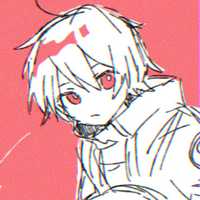Binary fields and it’s complexity.
Binary fields are pictures for example, it is not recommendable to upload this in the remote repository because it’s weight and that it’s hard for the git system to find the changes.
Making merge from development branches into master.
Basically when the project it’s made by a team of collaborators, the master branch must be the father of the branches that will commit changes to it and finally after all the changes are made and there are not conflict the merge must be done and check by the manager of the project. Both local repository and remote one must be updated.
Professional workflow with pull request.
In the professional area when the developed branch of a project it’s done it’s necessary to be approve by the manager DevOps and other collaborators. This feature is known in GitHub as “Pull request” .
Firstly the developed branch will merge into a test branch and after working in this last branch, it’s apply other pull request and finally the merge is done into the master branch.
Pull Request in GitHub.
As it is said, a “Pull Request ” in GitHub is a pause to review code by the manager or the collaborators to finally merge the branch into the master one.
Creating a Fork, to contribute a repository,
When one is not part of the project as a collaborator and the project it is open source then it is possible to make a fork, a clone of the origin master branch to work on it and after some commits one can make pull request to update the original master.
Also the original master can suffer updates and to keep the fork update from the terminal the following command must be written “git remote add upstream (URL)” and then a new fountain source will be created from where it’s possible to do pull and push to update both local and remote repository and be pared with the original master.
Deployment to a server.
Now its time to deploy all what it has being developed into the internet. This is the responsibility of the DevOps. It’s important to have a server and a security so only the right people can access to the deployment.
A easy way to deploy it’s with the well-known commands “git pull origin master” to bring from GitHub the repository and “git push origin master” to update the server.
Ignoring files with .gitignore
It’s important when uploading the repository to the online platform to have some files to be ignored, because they are heavy like binary objects (Images),passwords or command that are executed through commands.
More information in this link https://git-scm.com/docs/gitignore
Readme.md as best practice
Read me is an important file to explain about the repository to the rest of the people when this is open source or public.
There is an online editor to create a more attractive readme file, the link is the follow https://pandao.github.io/editor.md/en.html. Also it’s possible with Visual Studio Code in case there is no internet available. It’s a best practice counting with a presentable Readme file.
GitHub Pages
Free hosting from the GitHub platform to all those who will to have their projects in the web and be tested or other goal.
It’s easy as going to the repository’s settings and once there relate the master branch to be in line.
Curso Profesional de Git y GitHub
COMPARTE ESTE ARTÍCULO Y MUESTRA LO QUE APRENDISTE