Como las pseudoclases nos permite llegar a aquellas acciones que hace el usuario.
- ACTIVE
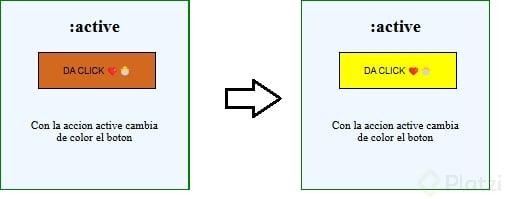
<!DOCTYPE html>
<html lang="en">
<head>
<meta charset="UTF-8">
<meta name="viewport" content="width=device-width, initial-scale=1.0">
<title>ACTIVE</title>
<style>
/* DISEÑO PRINCIPAL DEL BOTON */
.it {
background-color: chocolate;
border: 2px solid;
color: black;
padding: 15px 32px;
font-size: 12px;
cursor: pointer;
margin-left: 20%;
}
/* AQUI APLICAMOS LA PSEUDO CLASE ACTIVE */
.it:active {
background-color: yellow;
border: 2px solid;
color: black;
}
</style>
</head>
<body>
<p>DISEÑO PRINCIPAL DEL BOTON</p>
<button class="it">
DA CLICK ❤️🐣
</button>
</body>
</html>
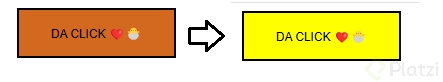
- FOCUS
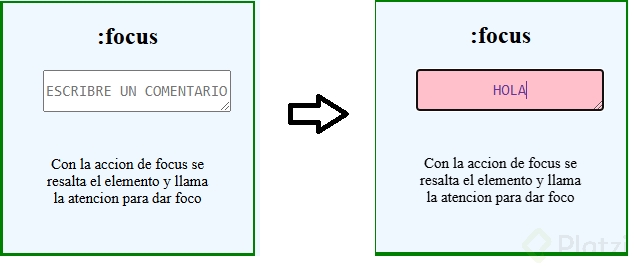
<!DOCTYPE html>
<html lang="en">
<head>
<meta charset="UTF-8">
<meta name="viewport" content="width=device-width, initial-scale=1.0">
<title>FOCUS</title>
<style>
.foc:focus {
background-color: pink;
color: rebeccapurple;
}
.foc {
margin-left: 40px;
font-size: 15px;
text-align: center;
align-content: center;
}
</style>
</head>
<body>
<textarea name="tex" class="foc" placeholder="ESCRIBRE UN COMENTARIO"></textarea>
</body>
</html>
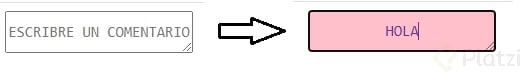
- HOVER
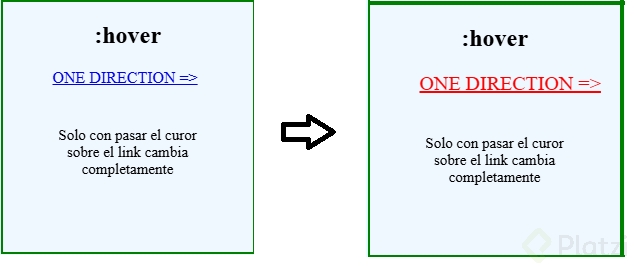
<!DOCTYPE html>
<html lang="en">
<head>
<meta charset="UTF-8">
<meta name="viewport" content="width=device-width, initial-scale=1.0">
<title>HOVER</title>
<style>
.hov:hover {
color: red;
font-size: 20px;
cursor: progress;
}
</style>
</head>
<body>
<a href="/" class="hov">ONE DIRECTION =></a>
</body>
</html>
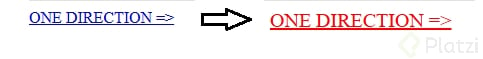
- nthchild
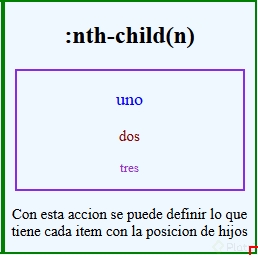
<!DOCTYPE html>
<html lang="en">
<head>
<meta charset="UTF-8">
<meta name="viewport" content="width=device-width, initial-scale=1.0">
<title>NTH CHILD</title>
<style>
.padre {
border: 2px solid blueviolet;
width: 200px;
height: 200px;
margin-left: 10px;
margin-right: 10px;
}
p{
margin: 20px;
}
section > p:nth-child(1) {
color: blue;
font-size: 18px;
}
section > p:nth-child(2) {
color: darkred;
font-size: 15px;
}
section > p:nth-child(3) {
color: darkorchid;
font-size: 13px;
}
</style>
</head>
<body>
<section class="padre">
<p>uno</p>
<p>dos</p>
<p>tres</p>
</section>
</body>
</html>
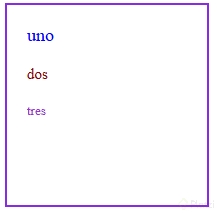
- AFTER
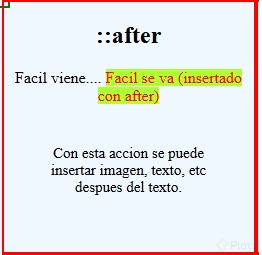
<!DOCTYPE html>
<html lang="en">
<head>
<meta charset="UTF-8">
<meta name="viewport" content="width=device-width, initial-scale=1.0">
<title>after</title>
<style>
.pri {
margin: 50px;
text-align: center;
}
.pri::after {
content: "Facil se va (insertado con after)";
background-color: greenyellow;
color: red;
}
</style>
</head>
<body>
<div class="pri">
Facil viene....
</div>
</body>
</html>
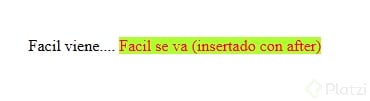
- BEFORE
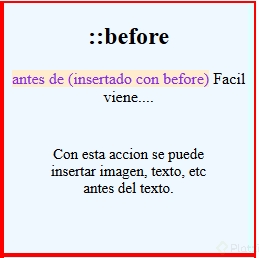
<!DOCTYPE html>
<html lang="en">
<head>
<meta charset="UTF-8">
<meta name="viewport" content="width=device-width, initial-scale=1.0">
<title>BEFORE</title>
<style>
.sec{
text-align: center;
margin: 50px;
}
.sec::before{
content: "antes de (insertado con before)";
background-color: blanchedalmond;
color: blueviolet;
}
</style>
</head>
<body>
<div class="sec">
Facil viene....
</div>
</body>
</html>
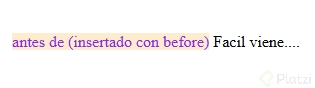
- FIRST LETTER
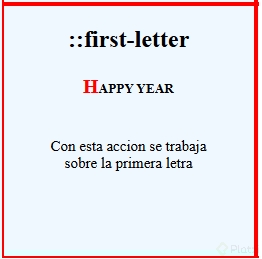
<!DOCTYPE html>
<html lang="en">
<head>
<meta charset="UTF-8">
<meta name="viewport" content="width=device-width, initial-scale=1.0">
<title>FIRST LETTER</title>
<style>
h5{
text-align: center;
}
h5::first-letter{
font-size: 20px;
color: red;
font-weight: bold;
}
</style>
</head>
<body>
<h5>HAPPY YEAR</h5>
</body>
</html>
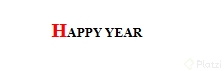
- PLACEHOLDER
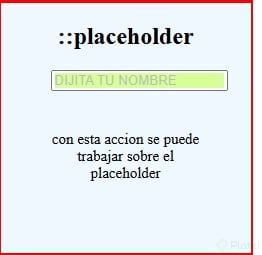
<!DOCTYPE html>
<html lang="en">
<head>
<meta charset="UTF-8">
<meta name="viewport" content="width=device-width, initial-scale=1.0">
<title>PLACEHOLDER</title>
<style>
input::placeholder {
background-color: greenyellow;
opacity: 0.5;
}
input {
align-content: center;
margin: 50px;
}
</style>
</head>
<body>
<input type="text" placeholder="DIJITA TU NOMBRE">
</body>
</html>
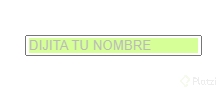
–
RESUMEN
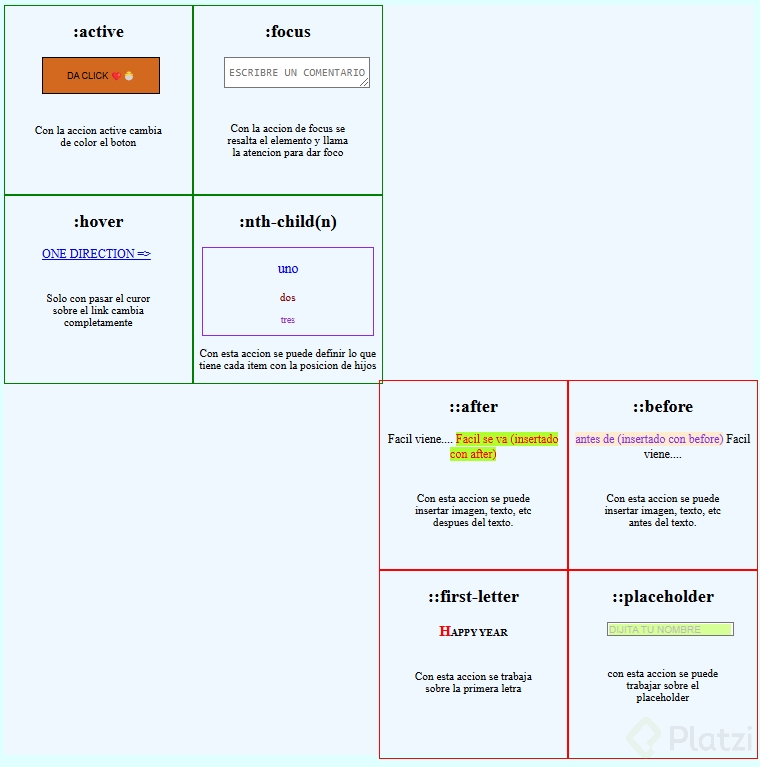
Curso de Frontend Developer
COMPARTE ESTE ARTÍCULO Y MUESTRA LO QUE APRENDISTE
0 Comentarios
para escribir tu comentario




