¿Quiéres aprender a programar un flipcard? Solo necesitas HTML y CSS.
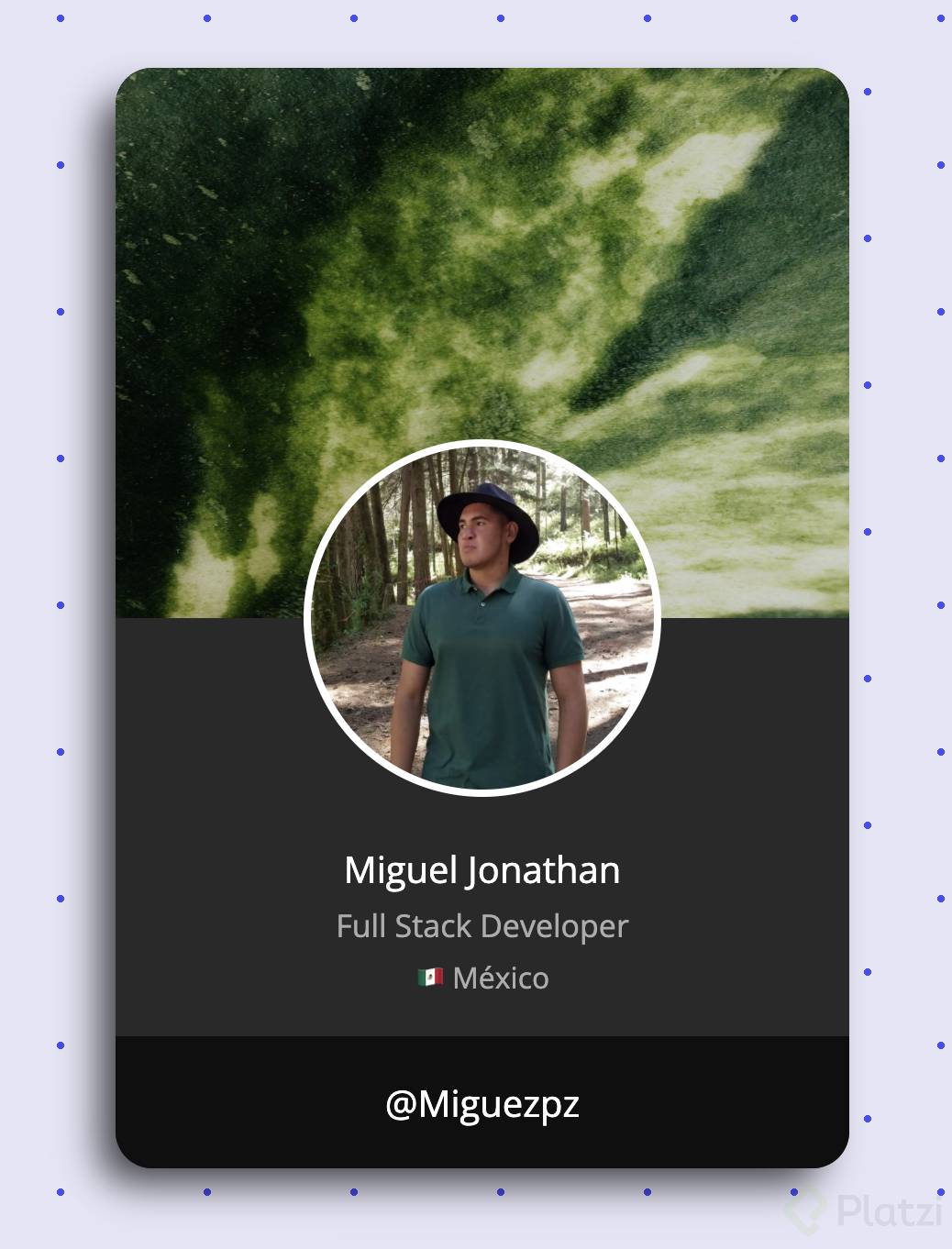
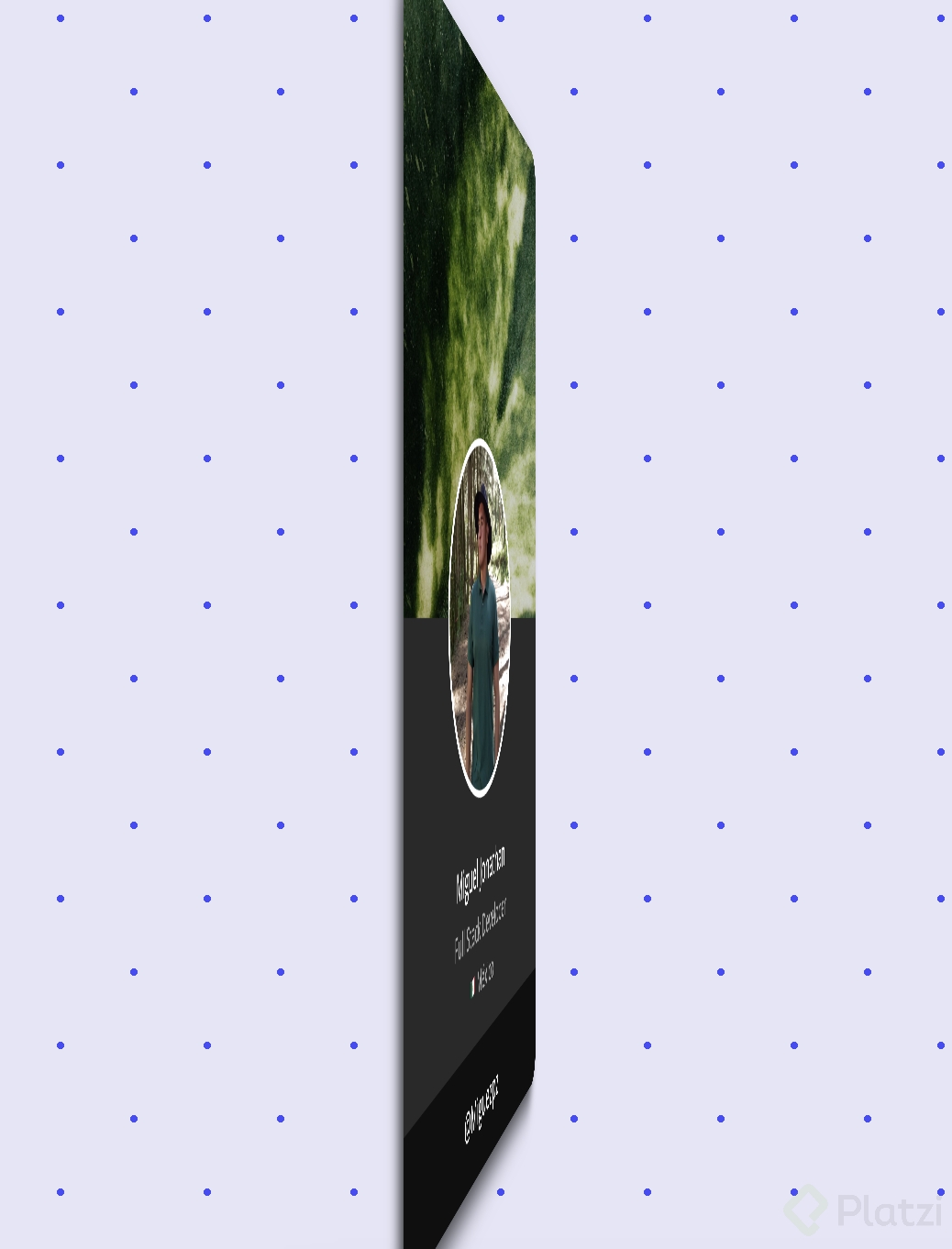
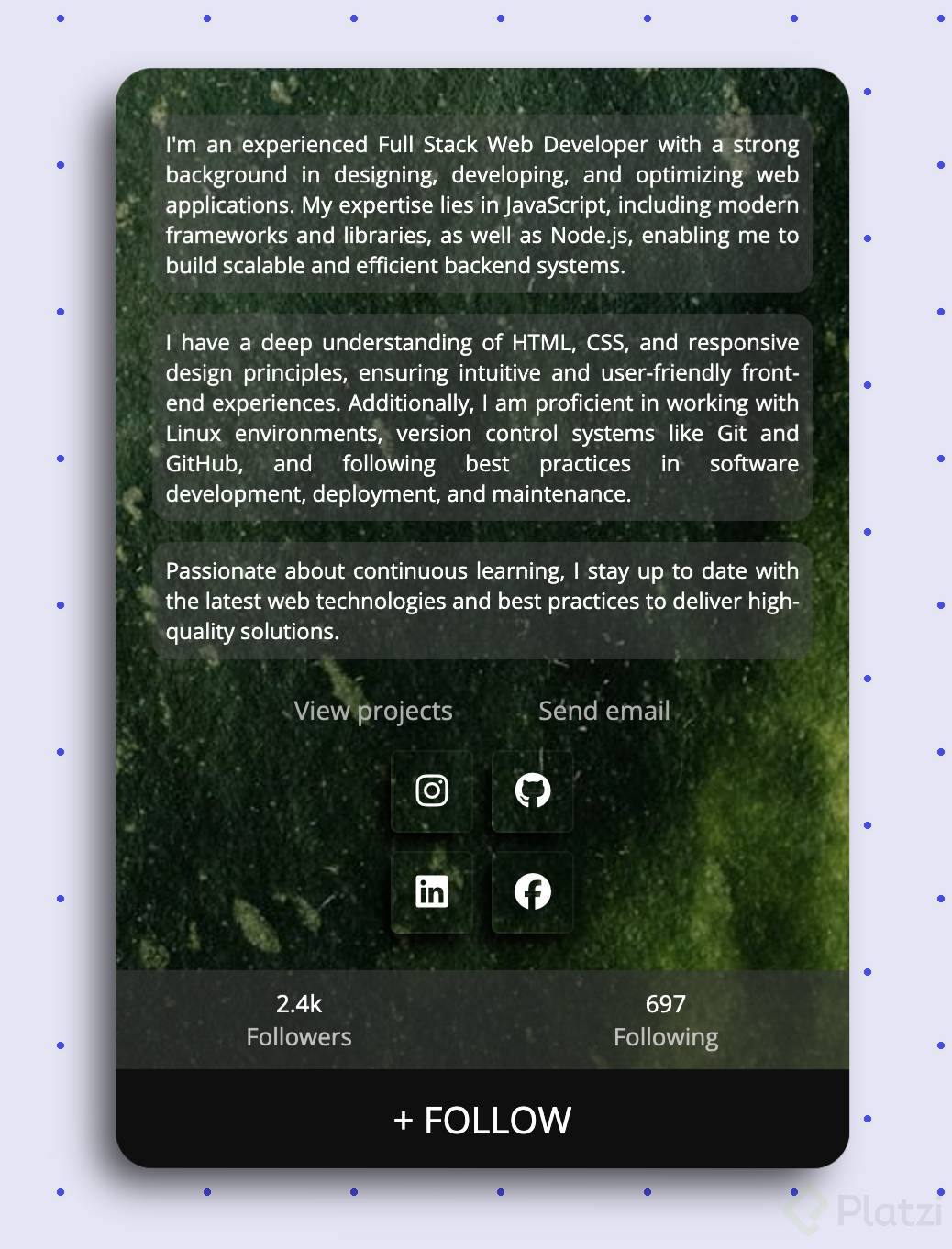
Primero comenzamos creando la estructura html:
<div class="flip-card">
<div class="carta-interior">
<div class="cara-fontral">
<!--Aquí va el contenido de la cara frontal de la carta-->
</div>
<div class="cara-trasera">
<!--Aquí va el contenido de la cara trasera de la carta-->
</div>
</div>
</div>
Finalmente los estilos son los siguientes
.flip-card {
width: 300px;
height: 500px;
border: 1px solid #f1f1f1;
perspective: 1000px;
}
.carta-interior {
position: relative;
width: 100%;
height: 100%;
text-align: center;
transition: transform 0.5s; /* Controla el tiempo de la animacion de giro */
transform-style: preserve-3d;
}
/* Gira la carta horizontalmente */
.flip-card:hover .carta-interior {
transform: rotateY(180deg);
}
.cara-fontral, .cara-trasera {
position: absolute;
width: 100%;
height: 100%;
-webkit-backface-visibility: hidden;
backface-visibility: hidden;
}
/* Estilos para la cara frontal */
.cara-fontral {
background-color: #ff0000;
color: black;
}
/* Estilos para la cara trasera */
.cara-trasera {
background-color: rgb(0, 26, 255);
color: white;
transform: rotateY(180deg);
}
Curso de Frontend Developer
COMPARTE ESTE ARTÍCULO Y MUESTRA LO QUE APRENDISTE
0 Comentarios
para escribir tu comentario




