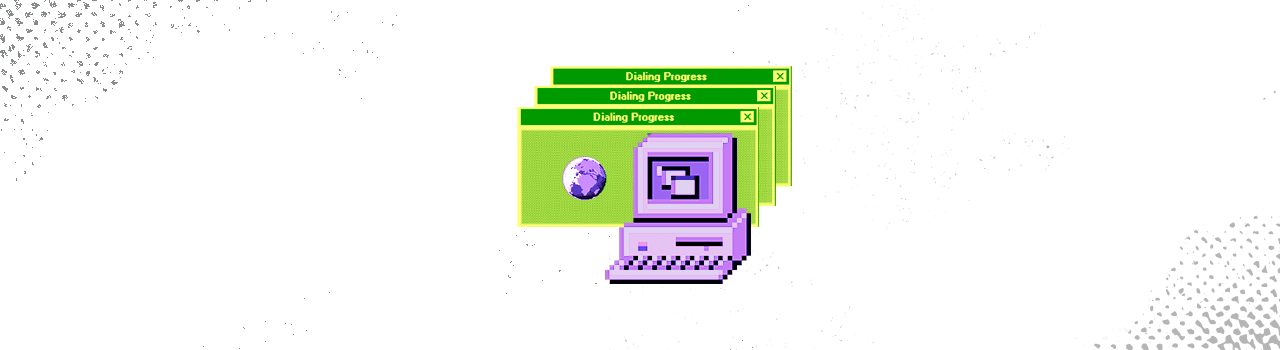1.-Abrimos Git Bash:
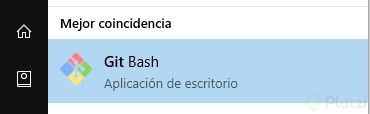
2.-Una vez dentro de Git Bash ingresamos el comando para configurar el editor :
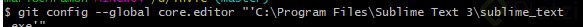
3.-Hay otra forma de verificar si el editor fue configurado con éxito, yo intente hacer un commit, al darle enter aparece:
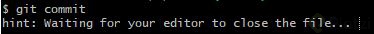
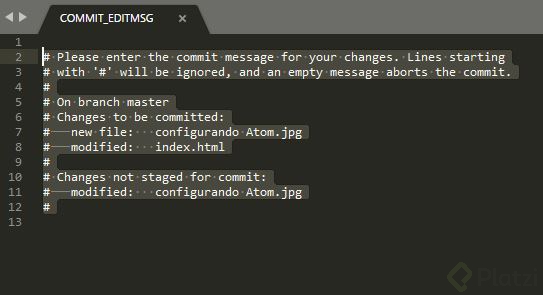
Curso profesional de Git y GitHub 2017
COMPARTE ESTE ARTÍCULO Y MUESTRA LO QUE APRENDISTE
0 Comentarios
para escribir tu comentario