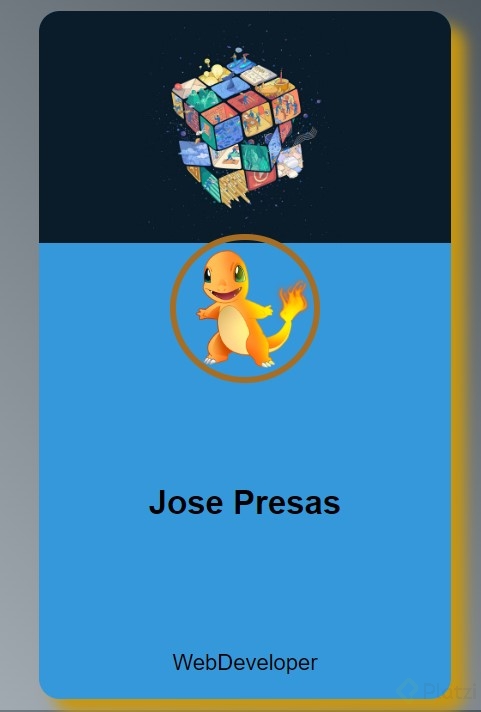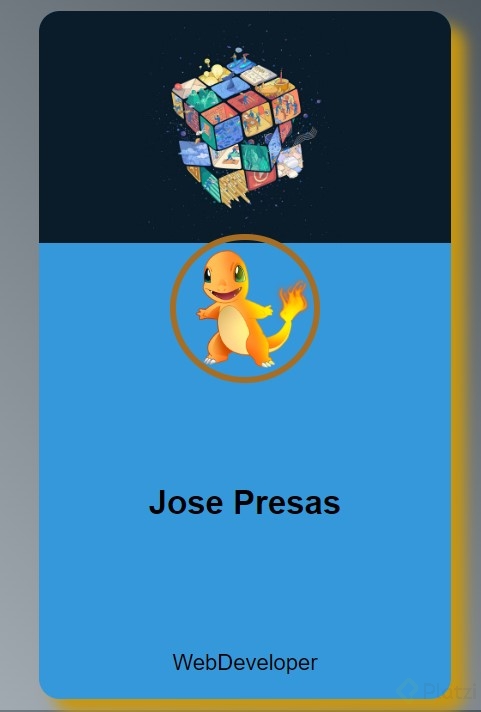- Creamos un documento HTML.
<htmllang="en">
<head>
<metacharset="UTF-8">
<metahttp-equiv="X-UA-Compatible"content="IE=edge">
<metaname="viewport"content="width=device-width, initial-scale=1.0">
<title>Documenttitle>
head>
<body>
body>
html>
- Agregamos en la etiqueta “” contenido.
<section>
<divclass="card">
<imgsrc="imagenes/rubiks-cube-digital-art-wallpaper.jpg"alt="portada">
<sectionclass="imagen">
<imgclass="perfil"src="imagenes/pngwing.com.png"alt="perfil">
section>
<divclass="cardInfo">
<h1>Nombresh1>
div>
<sectionclass="footer">
<p>Profesionp>
section>
div>
section>
- Después agregamos una entre las etiquetas “” y “” la etiqueta “” para empezar a darle estilo a la información agregada.
<style>body {
background-image:linear-gradient(45deg,#d2dae2, #1e272e );
font-family: Arial, Helvetica, sans-serif;
}
section {
display: flex;
justify-content: center;
align-items: center;
}
.card {
width: 300px;
height: 500px;
display: flex;
flex-direction: column;
justify-content: space-between;
background-color: #3498db;
border-radius: 15px;
overflow: hidden;
text-align: center;
box-shadow: 10px10px10px#c79610;
}
.footer{
display: flex;
flex-direction: column;
align-items: center;
}
.perfil{
position: absolute;
border-radius: 50%;
height: 100px;
width: 100px;
border: 5px solid #a76d22;
top: auto;
}
.cardInfo{
display: flex;
width: 100%;
flex-direction: column;
margin: 60px auto 10px;
align-items: center;
}
.cardInfoh1 {
width: 75%;
margin: 0;
border-bottom: 1px solid gray;
}
style>
- Listo ya solo falta ejecutar el navegador para comprobar el diseño.