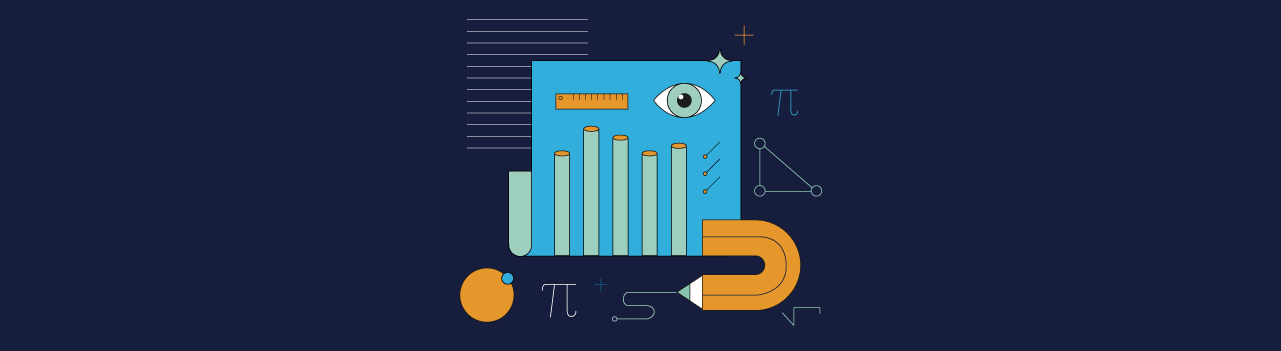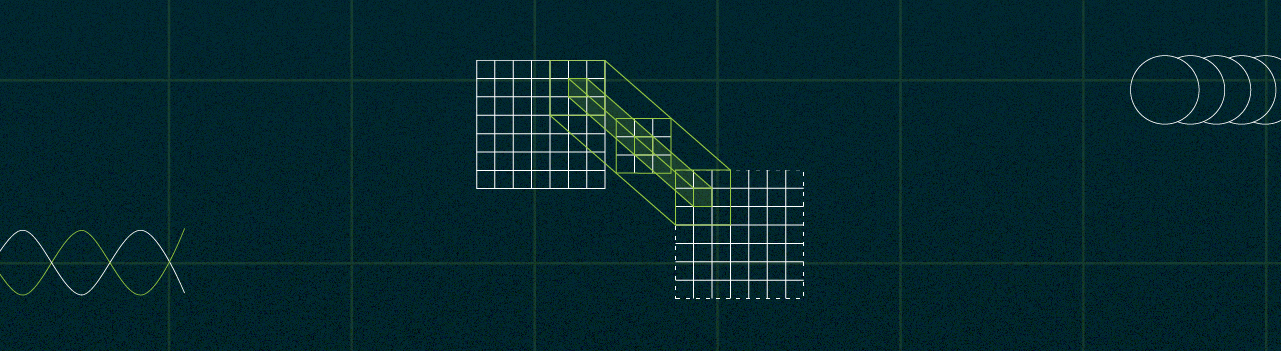If you have a basic or medium Supervised_Learning level and you have worked with pre-load datasets as IRIS, MNIST, SIGNS, Boston Housing, Wine quality, Titanic etc.
And now you are like “everything is OK but… How do I create my own dataset?”. That’s why we are here!
Define our topic
May be there is a similar topic dataset in a platform like kaggle, but in this moment we don’t care! We want to create our own!.
In our example we decided to work with motorcycles categories
Start creating the root folder:
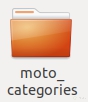
Define our categories
In this case 8 category:
- Sport
- Off road
- Cruiser
- Touring
- Naked
- Scrambler
- Cafe racer
- Scooter
And in additional two categories more no properly defined as motorcycles:
- Quad
- Bike
That means a folder by cat:

Dirty work
Now it is time to “dirty work”, in this case we have to search for images in every category, we can start with minimum 100 images per category:
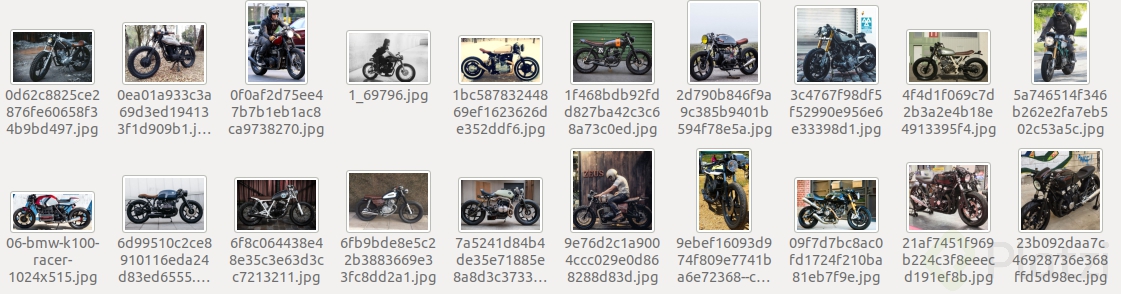
That means make a minimum collection of 1,000 images !!! 😱😱😱
Start to code
I think it is obvious but we work with Python3
<h3>Create a dict</h3>import os
import random
#Make dict with all images path and image category
# stablis folder path
base_folder = 'SOME_PATH/moto_categories'
#Make a list with the name of sub-folder name
motos_cathegory = []
for moto in os.listdir(base_folder):
motos_cathegory.append(moto)
#Create dict
all_imgs = []
#For each category
for moto in motos_cathegory:
type_moto_folder = base_folder + '/' + moto
#For each image in each category
for i, img in enumerate(os.listdir(type_moto_folder)):
path = type_moto_folder + '/' + img
img_dict = {}
img_dict['path'] = path
for m in motos_cathegory:
img_dict[m] = 0
if m == moto:
img_dict[m] = 1
all_imgs.append(img_dict)
#Labels
print(motos_cathegory)
# all_imgs lenght
print(len(all_imgs))
This piece of code returns a list of dicts with the following structure:
{‘path’:‘IMAGE_PATH’,
‘off_road’: *,
‘naked’: *,
‘scooter’: *,
‘scrambler’: *,
‘cafe_racer’: *,
‘cruiser’: *,
‘sport’: *,
‘touring’: *,
‘bike’: *,
‘quad’: *
}
. * int(0 or 1) depends on cat
Due to the list was adding element by category the list is in order, we need this list mixed
#Randomizing all_imgs list
random.shuffle(all_imgs)
This is not mandatory but if you want you can establish an image previewer
#Libraries
import matplotlib.pyplot as plt
import PIL
from PIL import Image
#Show a random imagen inside all_imgs
#Set image size
SIZE=64
# random num in the list
num=random.randint(0,len(all_imgs)-1)
#Show image
img = Image.open(all_imgs[num]['path'])
img.thumbnails((SIZE, SIZE))
plt.figure()
plt.imshow(img)
#Show cathegory
print(all_imgs[num]['cath'])
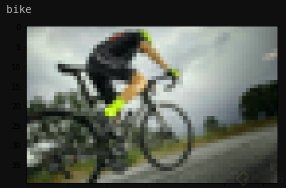
This is not a topic we’re going to dive into in deep but the “processing” are transformations the images suffer in order to create a more balanced image also reduce quality and size and at least transform to tensor.
#Torch
import torch
import torchvision
from torchvision import transforms
#Image transformations
preprocess = transforms.Compose ([
transforms.Resize(64),
transforms.CenterCrop(64),
transforms.ToTensor(),
transforms.Normalize(
mean = [0.485, 0.456, 0.406],
std = [0.229, 0.224, 0.225]
)
])
Data augmentation is also image processing but it is used like a technique to grow up our training dataset making some movements in the images in order o look like different for the model.
in our case we will make a a movement in the images well known as mirror.
data_augmentation_preprocess = transforms.Compose ([
transforms.RandomHorizontalFlip(p=1),
])
train_size = 0.9
train_num = int(len(dataset)*train_size)
train = dataset[:train_num]
test = dataset[train_num:]
print(f'len_train = {len(train)}, len_test = {len(test)}')
In this part, to be more explicit how to create train and test dataset we follow this flow process:
Train_dataset
Call image -> Prepossessing img -> From result of preprocessing Flat tensor img -> establish category label -> append into a list a tuple of (Tensor,int)
Data augmentation
Prepossessing img (data augmentation)-> From result of preprocessing Flat tensor img -> establish category label -> append into a list a tuple of (Tensor,int)
Test_dataset
same process without Data augmentation
##create train dataset##
train_dataset=[]
for image in train:
#'''Call image'''
img = Image.open(image['path']).convert('RGB')
#'''transform image'''
img_t = preprocess(img)
#'''Flat image tensor'''
batch = torch.unsqueeze(img_t, 0)
#'''Transform moto_cathegory to a int between 0-9
temp=None
for i,cathegory in enumerate(motos_cathegory):
if image[cathegory] == 1:
temp=i
break
#Append tuple of image in tensor form and moto cathegory
train_dataset.append((batch[0],temp))
#Data Augmentation
if data_augmentation==True:
img_t2 = data_augmentation_preprocess(batch[0])
batch2 = torch.unsqueeze(img_t2, 0)
train_dataset.append((batch2[0], temp))
#Mixing dataset
random.shuffle(train_dataset)
##create test dataset##
test_dataset=[]
for image in test:
img = Image.open(image['path']).convert('RGB')
img_t = preprocess(img)
batch = torch.unsqueeze(img_t, 0)
temp=None
for i,cathegory in enumerate(motos_cathegory):
if image[cathegory] == 1:
temp=i
break
test_dataset.append((batch[0],temp))
This piece of code returns two lists train_dataset and test_dataset each list contains for every image a tuple like this (image_tensor, int).
<h3>Congrats 🥳</h3>You have your own dataset ready for being used.
Extras
Image moto storage -> Here
Code in colab -> Here
Please fork it on GH -> Here
How it full works ->Here
Curso de Deep Learning con Pytorch
COMPARTE ESTE ARTÍCULO Y MUESTRA LO QUE APRENDISTE